HOW TO SETUP GOOGLE SEARCH API KEY?
Google Custom Search lets you create a search engine for your website, forum and a lot of things. You can customize the engine for both web and image searches. Not only that it will fine-tune the list, add up your own ads and configure the search results look and feel. To get with it you need search API which is really easy to get. Follow the steps given below and you are ready to go.
Step 1
- At first, you need a Google account from Google Cloud Console otherwise you can’t access the key
Step 2
- Sign in to your Gmail account and open the Developers Console page.
- Now create a project that you want
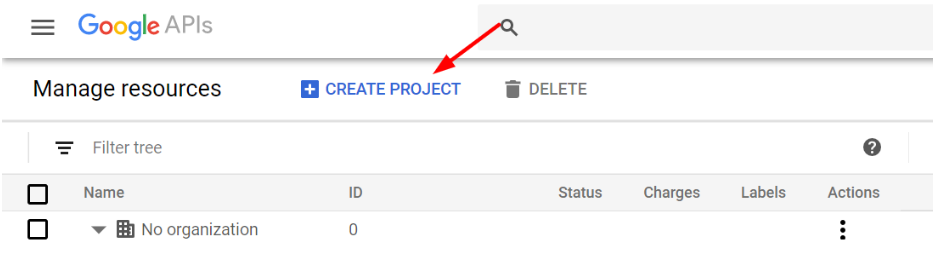
Step 4
- Go to Google Custom Search
- From Guided select JSON API option and in the overview we will find the API key for a custom search
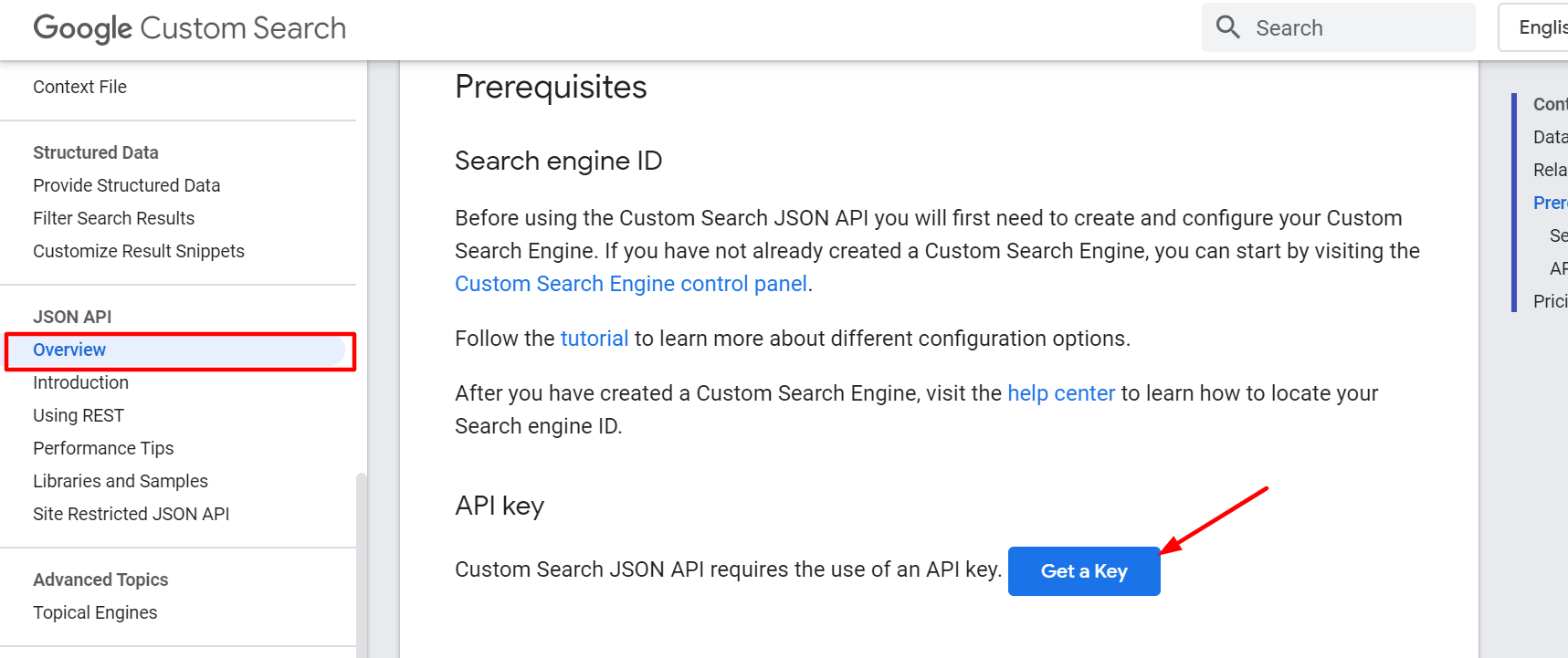
Step 4
- Select your project.
- You will be provided a key, copy that for further use
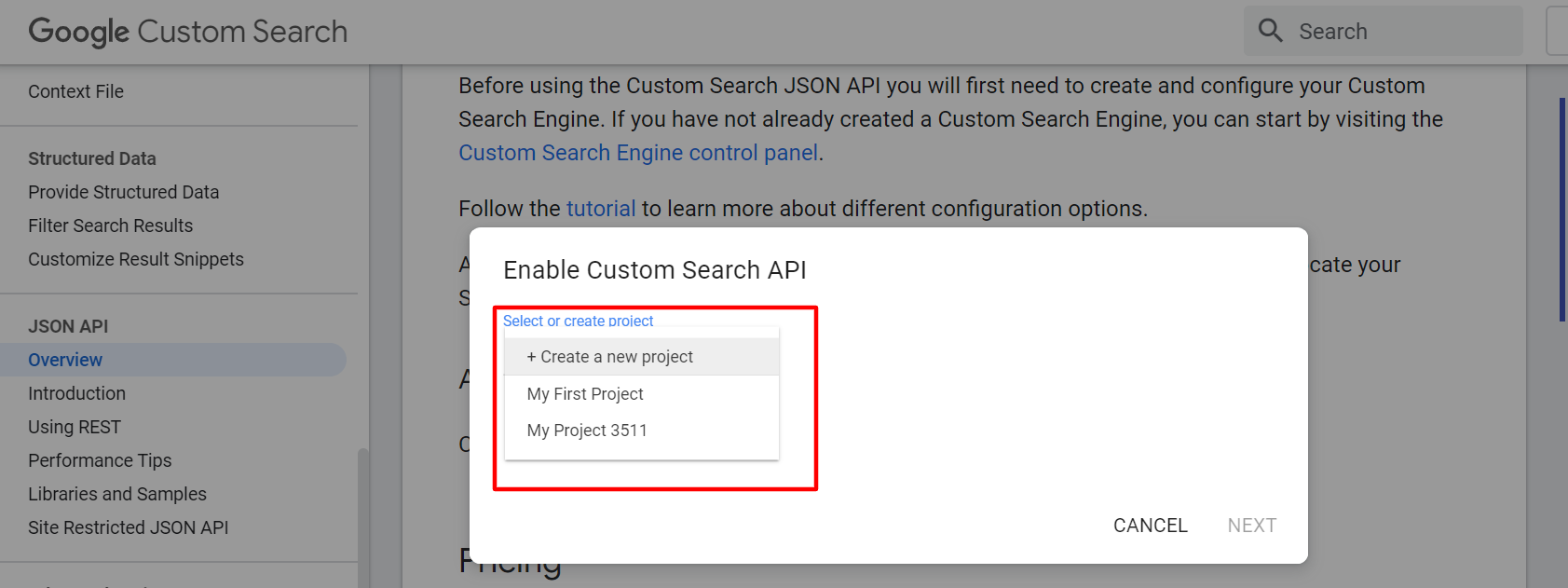
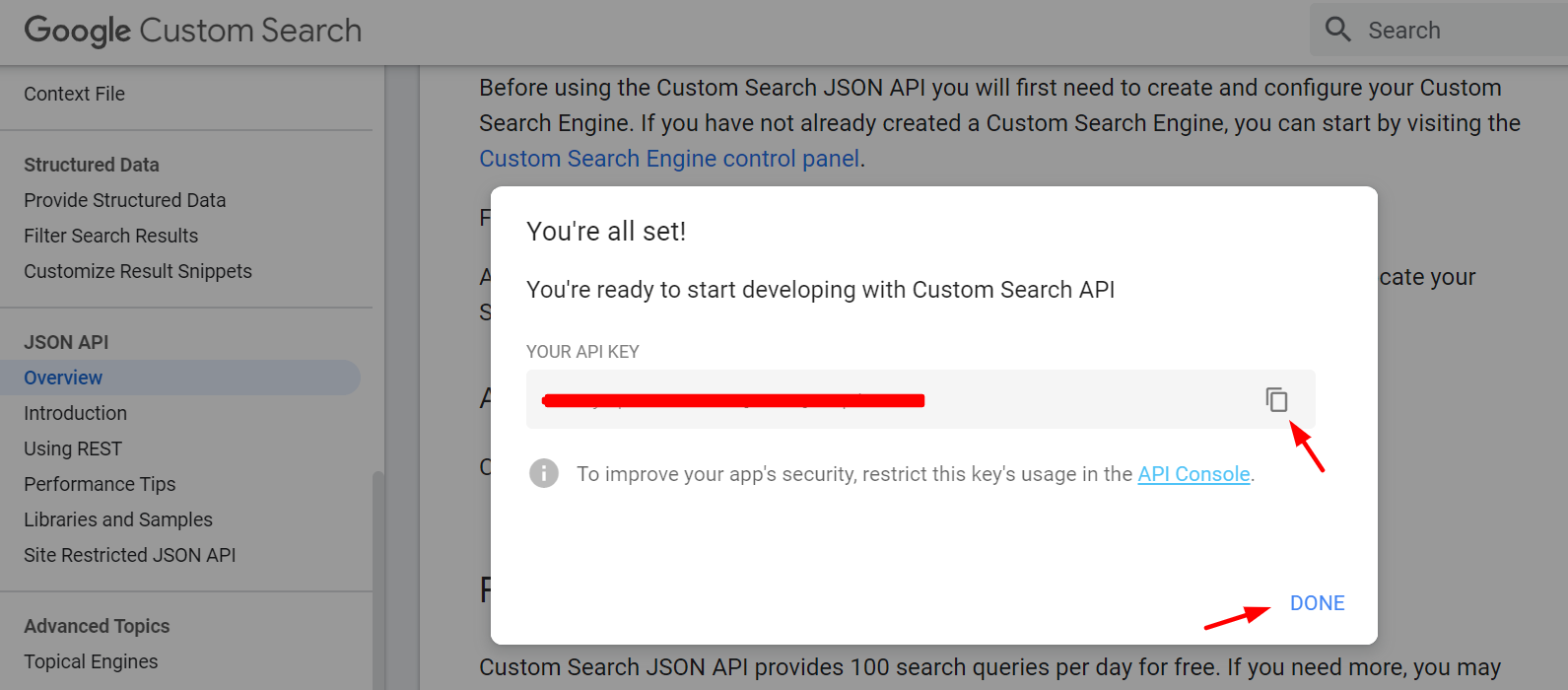
Custom Search JSON API provides 100 search queries per day for free.