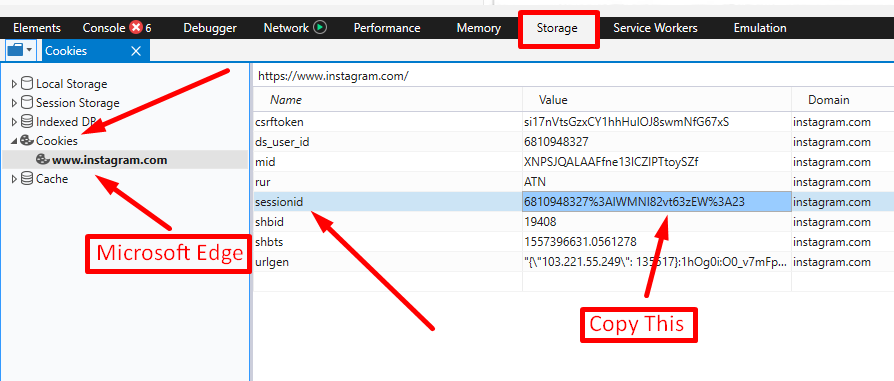Instagram campaign settings?
WP Content Pilot will require Instagram Session ID to run an automatic Instagram campaign.
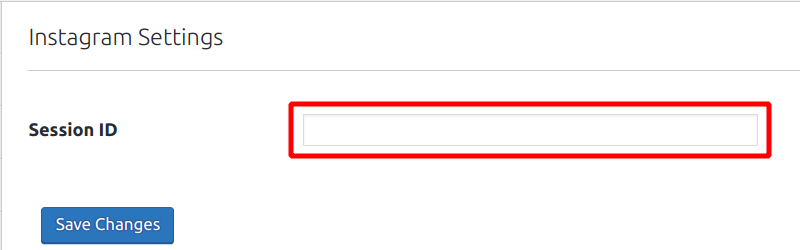
To connect with Instagram we need the Session ID cookie. The process may seem difficult at first but following the steps below will make it fairly easy for you.
Get the Instagram sessionid cookie
- Open your favorite browser. (Chrome, Firefox or Edge)
- Open a private window of your favorite browser. It is called the incognito window in Google Chrome. In Firefox it is called the private window. In Microsoft Edge, it is called the InPrivate window. This will ensure you do not get a long list of Cookie.
- Go to the Instagram site.
- Login using your user name & pass or create an account.
- Now you have to access the development console. You can access the development console by right-clicking on the page and clicking “Inspect” or “Inspect Element”.
- Look for the tab with stored page items. That tab is called “Storage” in Firefox, “Application” in Google Chrome and “Debugger” in Microsoft Edge.
- Find and click on “Cookies” and then on “https://www.instagram.com/”.
- Look for the cookie with the name “sessionid”. Copy the value by double-clicking on it and paste it to the WP Content Pilot Instagram settings.
Google Chrome:
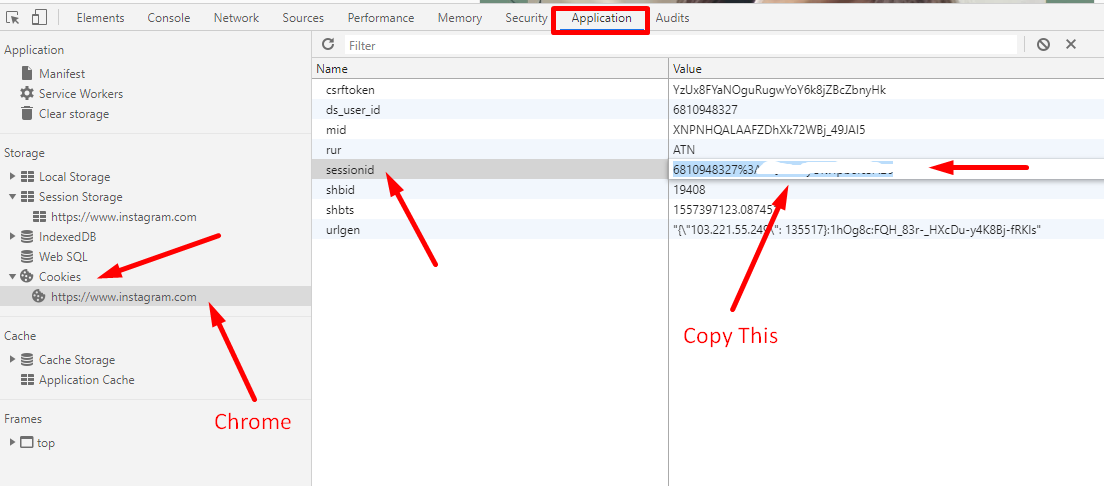
Firefox:
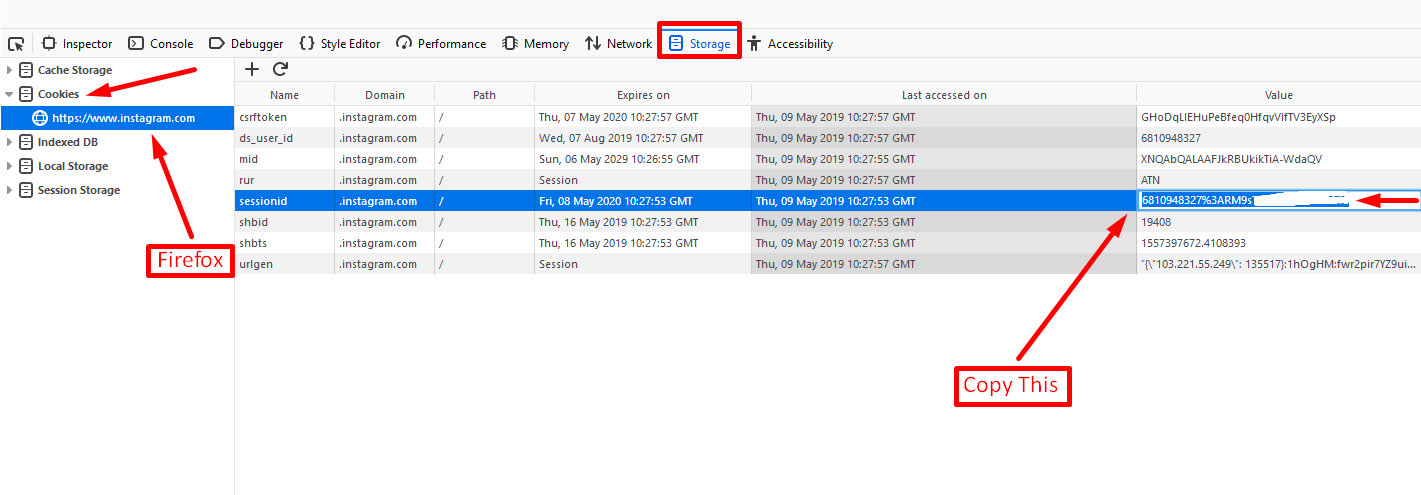
Microsoft Edge: