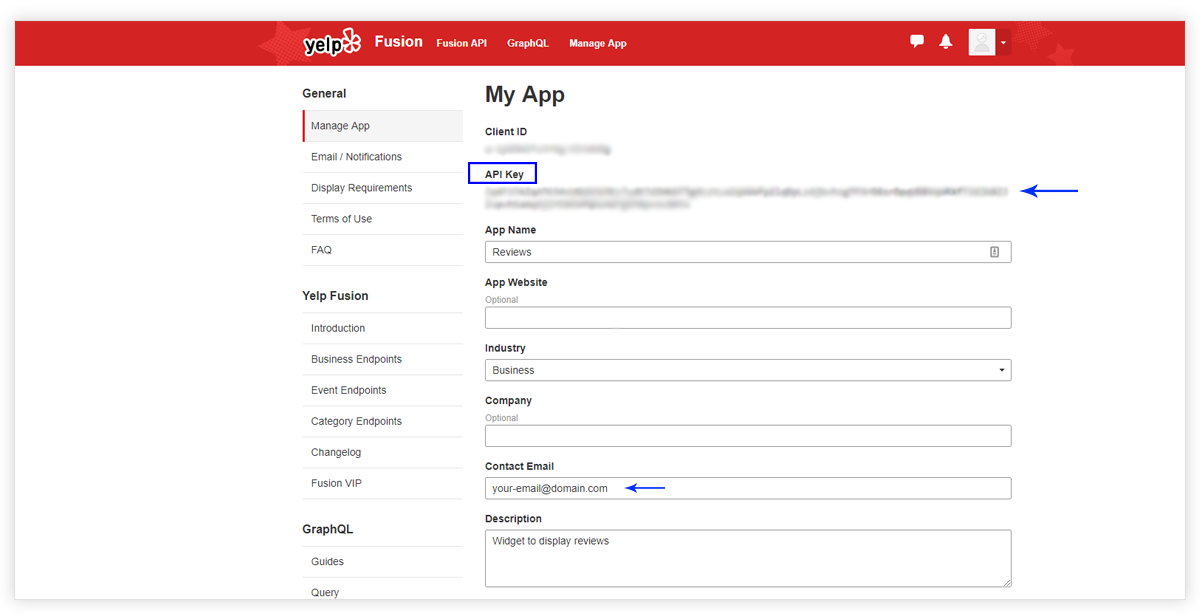Yelp Campaign Settings?
Yelp helps people to connect with local businesses which is mainly an online directory. Through Yelp, one can easily find out restaurants, bars, shops, etc, and can check reviews left by the customers. It also provides an online reservation service which is known as Yelp Reservations.
To get an API key from Yelp, you need to create an app on the Yelp’s developers site. Here are the steps for creating an app –
First of all, click here and go to Create App.
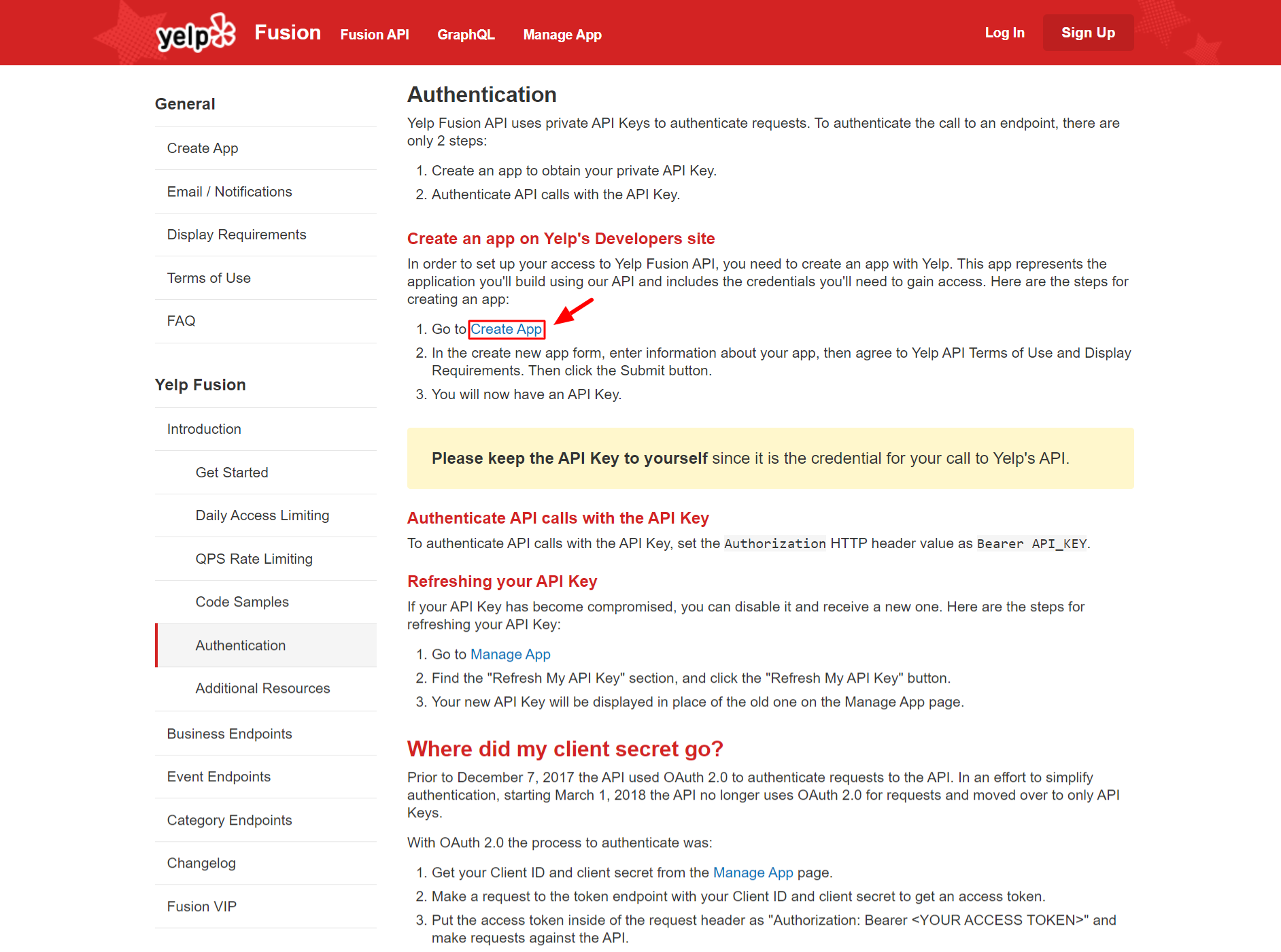
The link will direct you to the login page. If you do not have an account, you need to sign up for that. Otherwise, you can sign in using your Google, Facebook to Apple account.
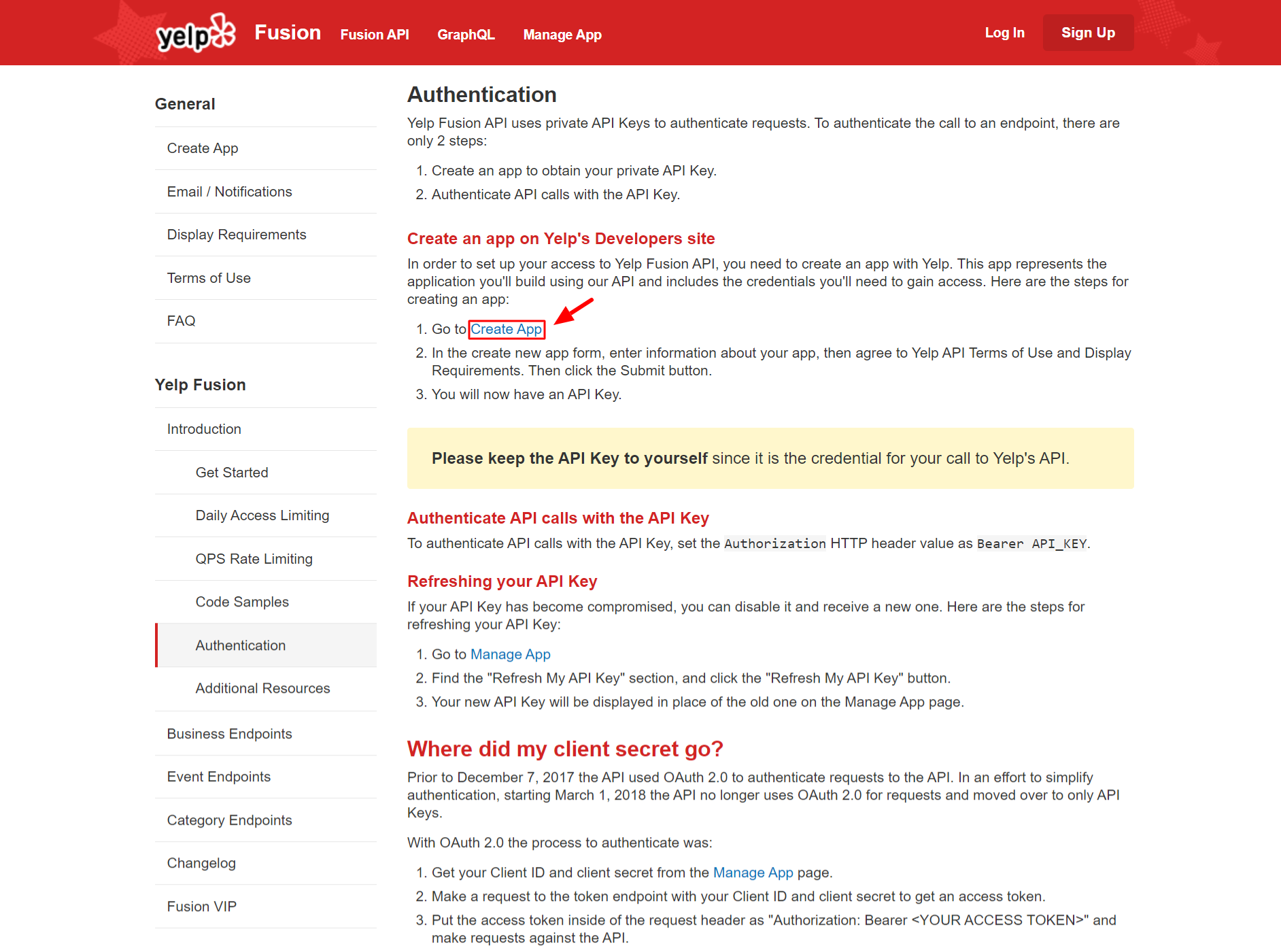
To find your API key, check under General> Manage App. There you will find your API key.