Vimeo Campaign Settings?
Vimeo is not only a video-streaming site but also a supportive community of creators. Unlike YouTube, Vimeo operates on an ad-free basis and collects revenue by providing subscription plans for producers. They also provide broadcasting and editing tools, enterprise software solutions for video content to connect with clients and other professionals. Over 175 Million creators are currently using Vimeo with the facility of sharing high-quality content.
To auto-post Vimeo video contents, you can create campaigns by using the Vimeo module with the help of WP content Pilot.
Before posting video content outside Vimeo, you will be needing an access token. This may sound complicated, but trust me the process is very simple and straightforward. To get this token, you just need the following steps –
First of all, you must have to have a Vimeo account. Visit the link https://developer.vimeo.com/. On the page, you will find a tab – “New Apps”
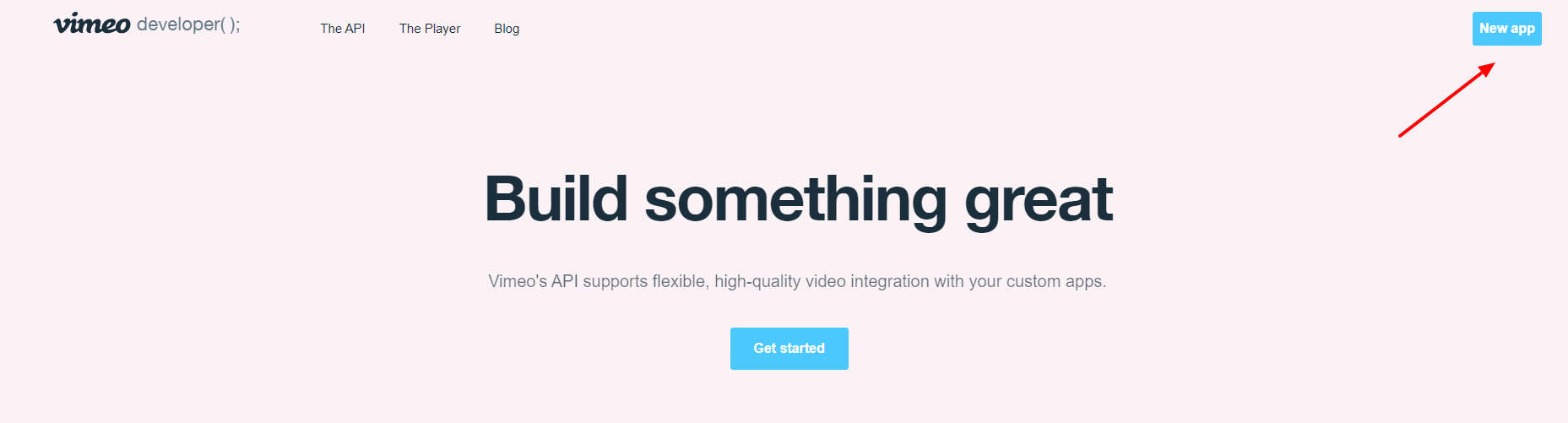
It will direct you to a new page. From the page, click on “Create New App”
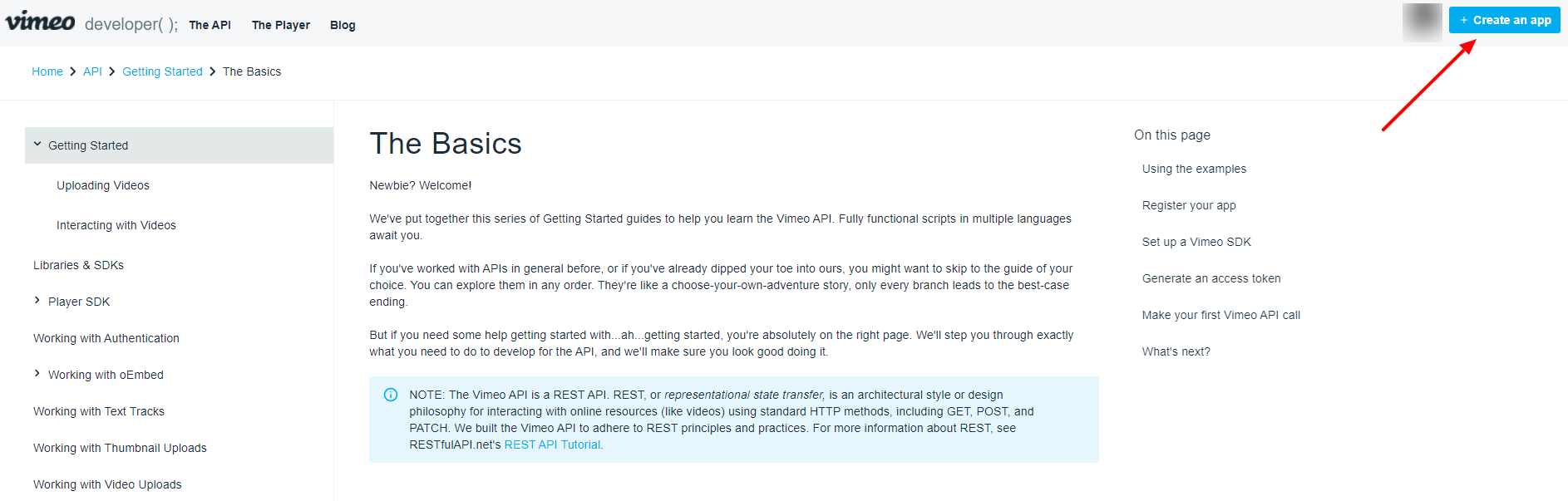
On the page, fill up the necessary fields and click on “Create App”
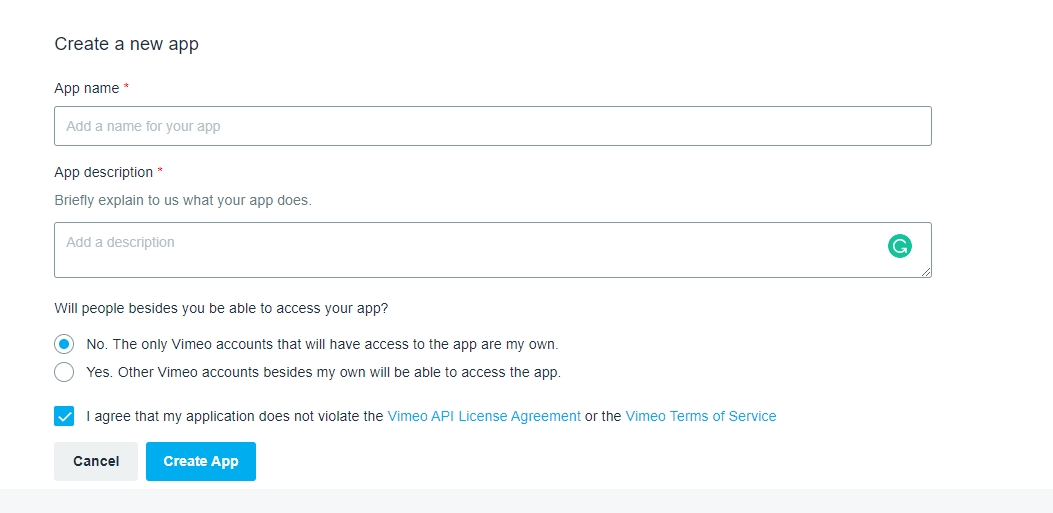
On the generated page, look for the “Authentication” tab
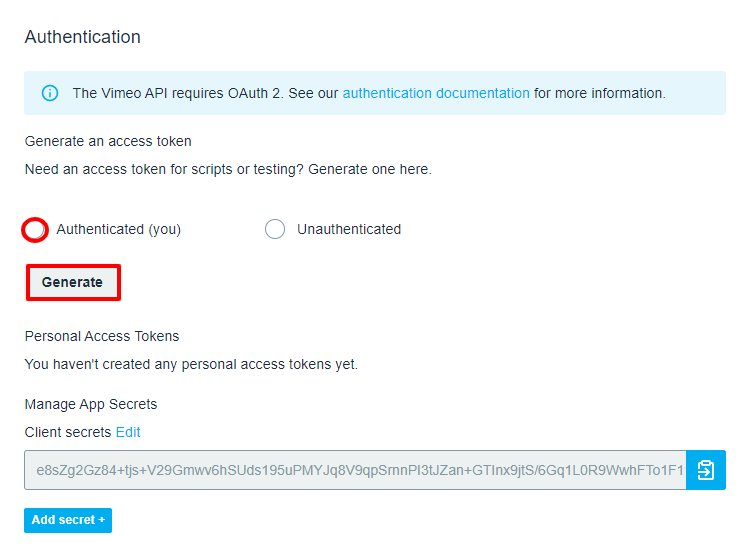
On this tab, choose Authenticated (you) and click on “Generate”
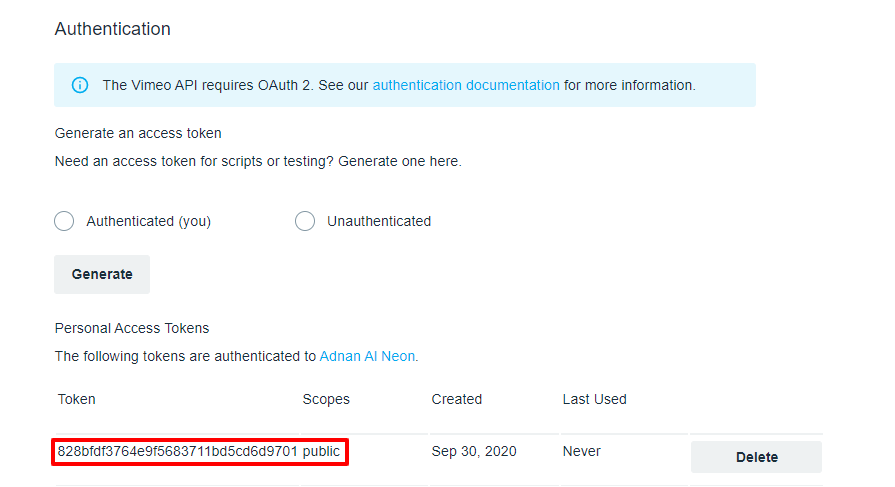
Now you have generated the token copy