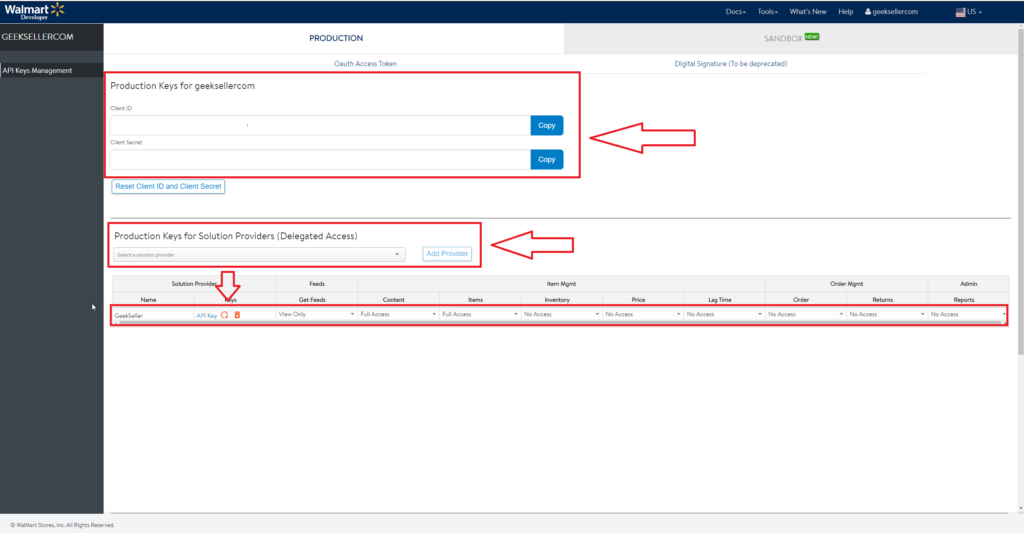Walmart campaign settings?
Under the Walmart settings, you have to provide the API Key and the Publisher ID to run successful campaigns.
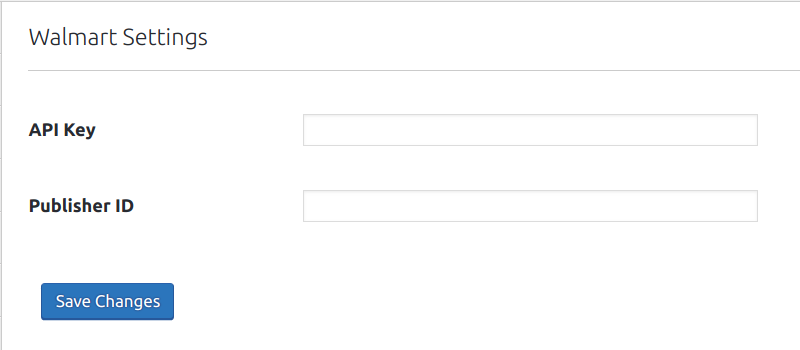
You will need a Walmart developer account to get access to those keys. No developer account yet! Follow this link to create a new developer account for Walmart Open API.
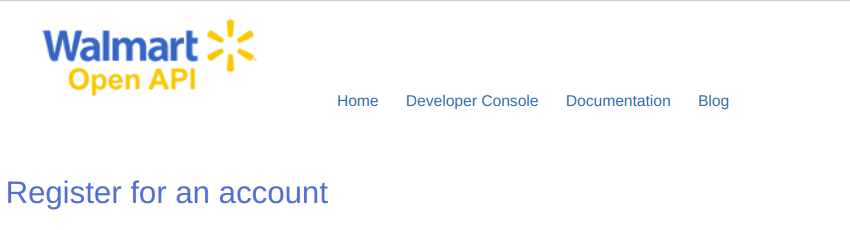
Step 1: At first login with your seller credentials from Production Keys for geeksellercom.
Step 2: Below the Production keys for Solution Providers, choose geek seller as your solution provider.
Step 3: In Keys field, you can see API key. Click edit.
Step 4: You will see 3 options. From those options, choose, Full Access.
Step 5: Now click on API key and The key will be generated.