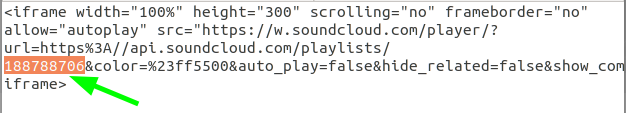SoundCloud campaign settings?
Running an automatic Twitter campaign is also fairly simple with WP Content Pilot. You will need a SoundCloud client ID to proceed with the campaign.
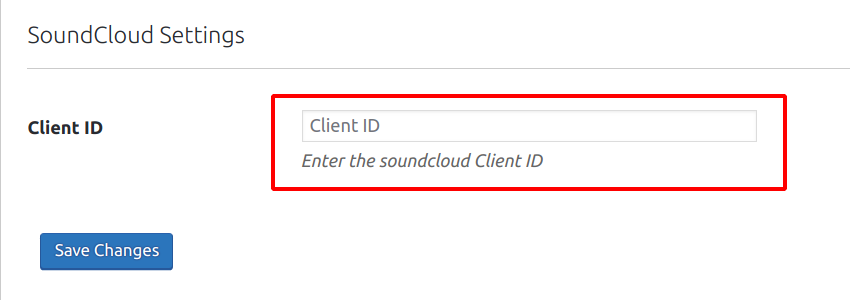
In order to get your client ID first, you have to sign in to your SoundCloud account. Sign up here if you do not already have an account.
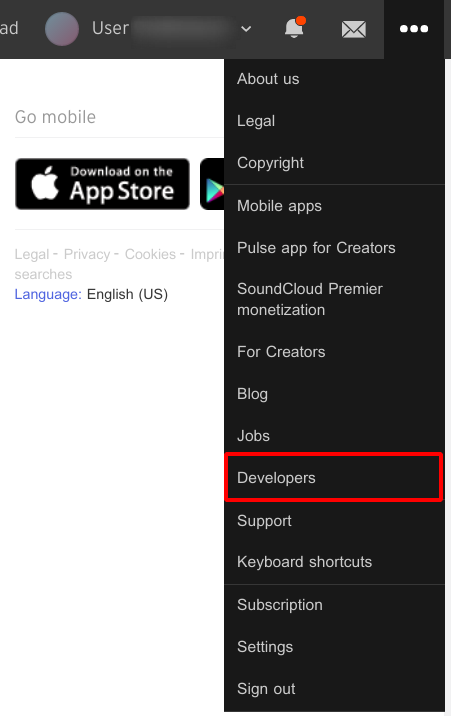
You have to access the Developers from the drop down to create your first app. It is unfortunate that due to a higher number of app requests SoundCloud has suspended the creation of new apps.
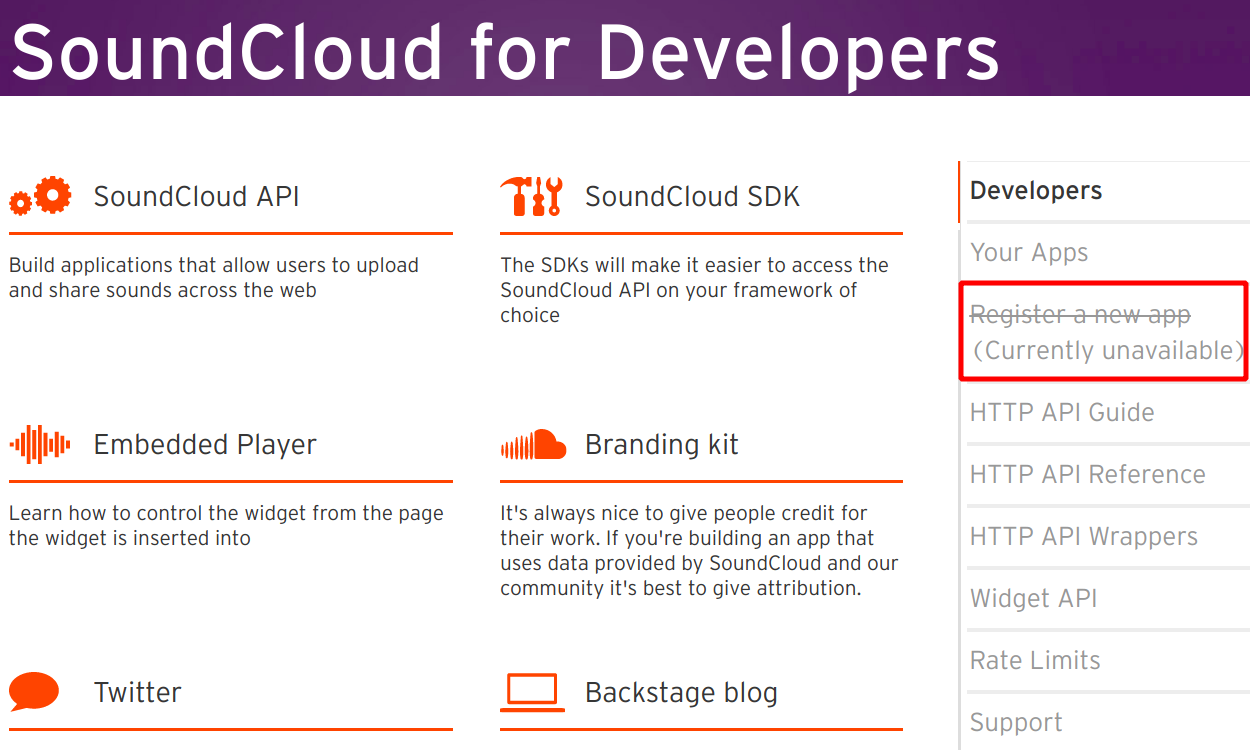
SoundCloud has promised to review this and allow us to create apps that are more efficient.
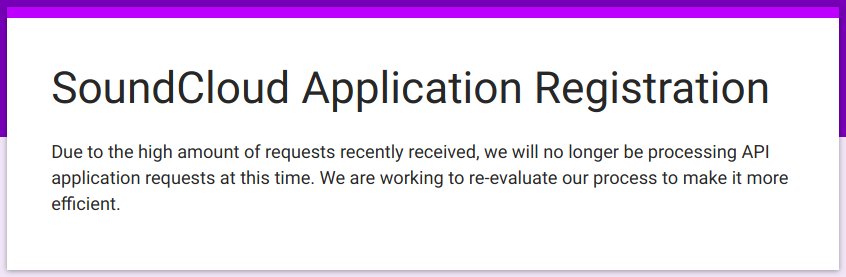
In the meantime, you can grab a client id from your friend or family.
User or Playlist ID for SoundCloud:
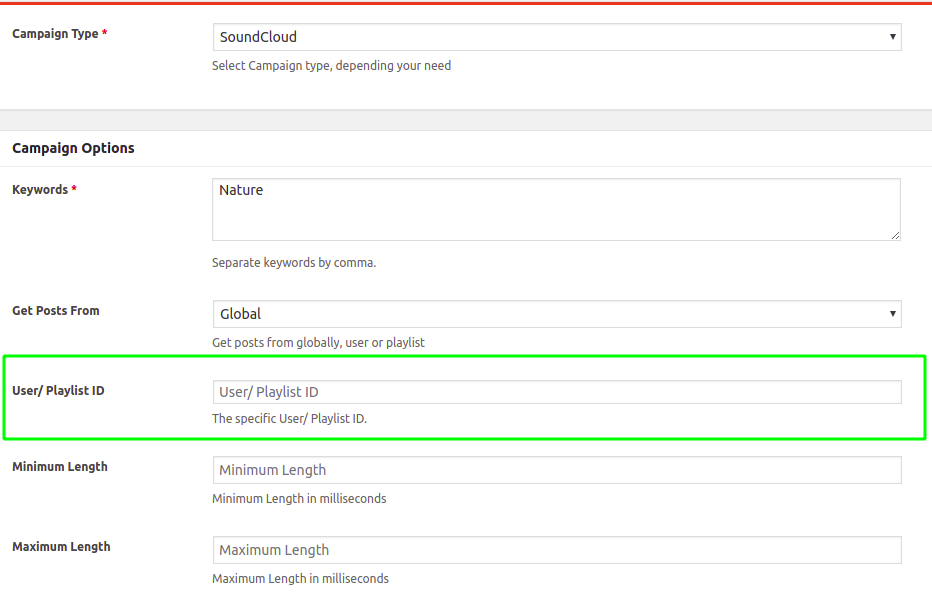
With WP Content Pilot you have multiple options to fetch your favorite songs or sounds. You can set campaigns specific to a user, playlist or just stick with the global SoundCloud channel. To set a user or channel specific campaign you will need to collect the User / Playlist ID. Here is a quick guide to collect them.
Here is a profile of a SoundCloud user. Follow the steps below to get the ID:
- On the right side of the profile section, there is an option to share. Click on that button.
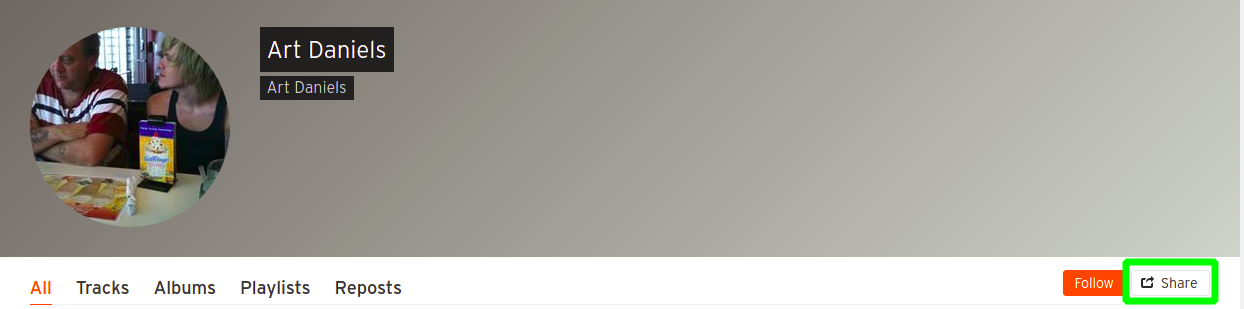
- Click on that and go to the next tab called embed. There you will find the code for WordPress.
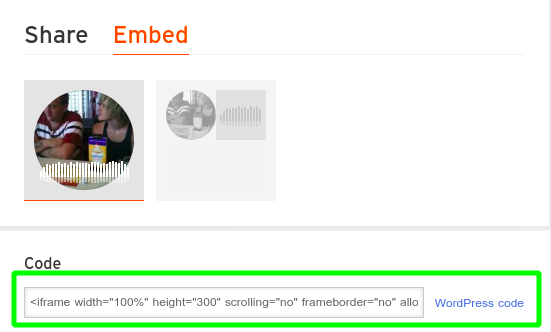
- Copy the code and paste it in your favorite editor to find the user ID real quick.
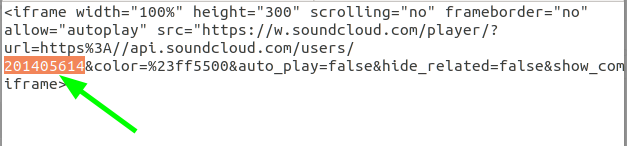
- The user ID is a numeric value right after api.soundcloud.com/users/. Grab this ID and you are done.
Getting the Playlist ID:
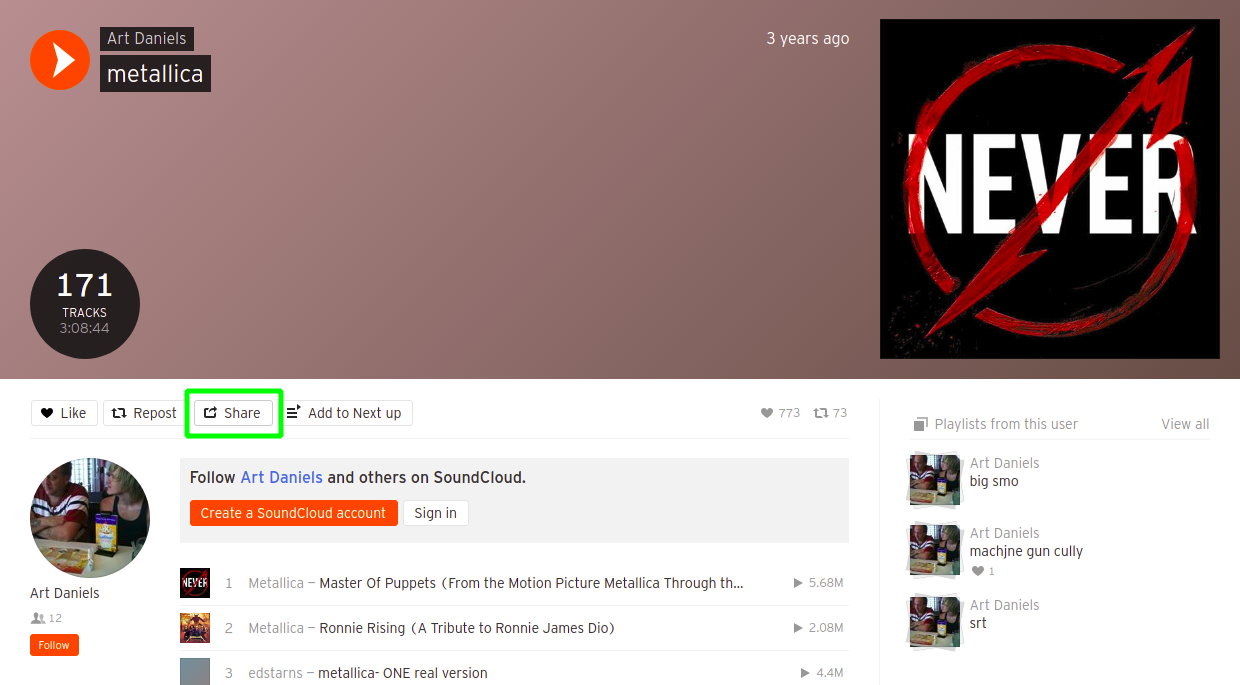
The playlist ID is also a numeric value and you can get it by following the steps for getting user ID. Go to any playlist and click on the share option. The only difference in that earlier we had users/ID here we have playlist/ID. [api.soundcloud.com/playlists/].