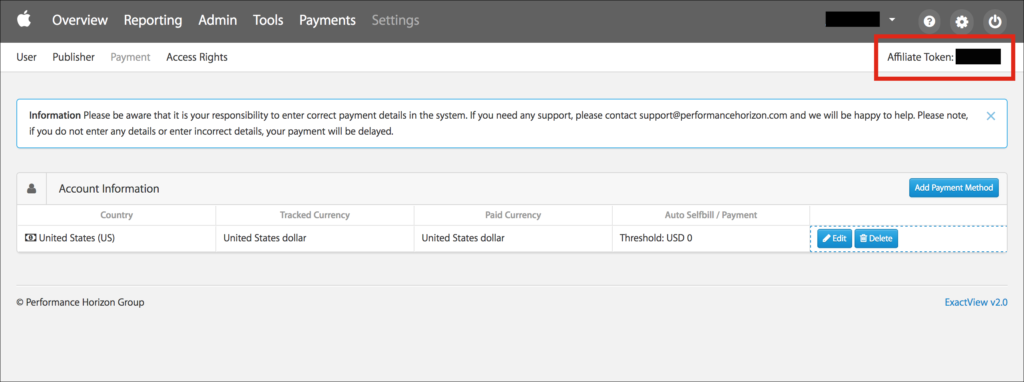Itunes campaign settings?
You have to provide your affiliate ID for iTunes campaign. This will ensure that WP Content Pilot will insert your affiliate ID to the automated posts.
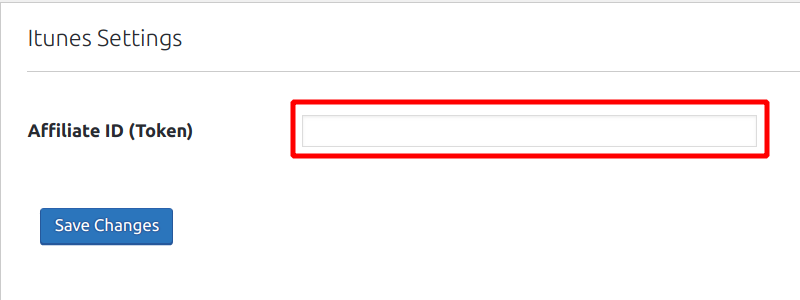
WP Content Pilot will ensure that you get your affiliate commission from the posts. You can apply for your affiliate ID from the Apple partner program from this link.
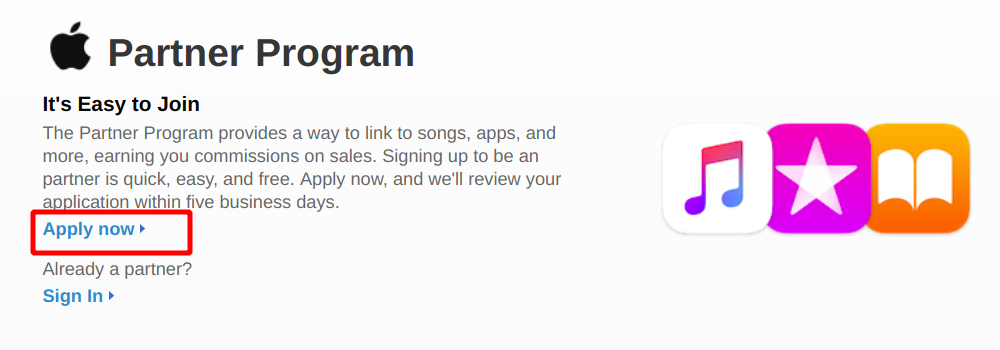
Now you have to fill up the contact information and need to choose a preferred language. When all your details are provided, click on Continue button.
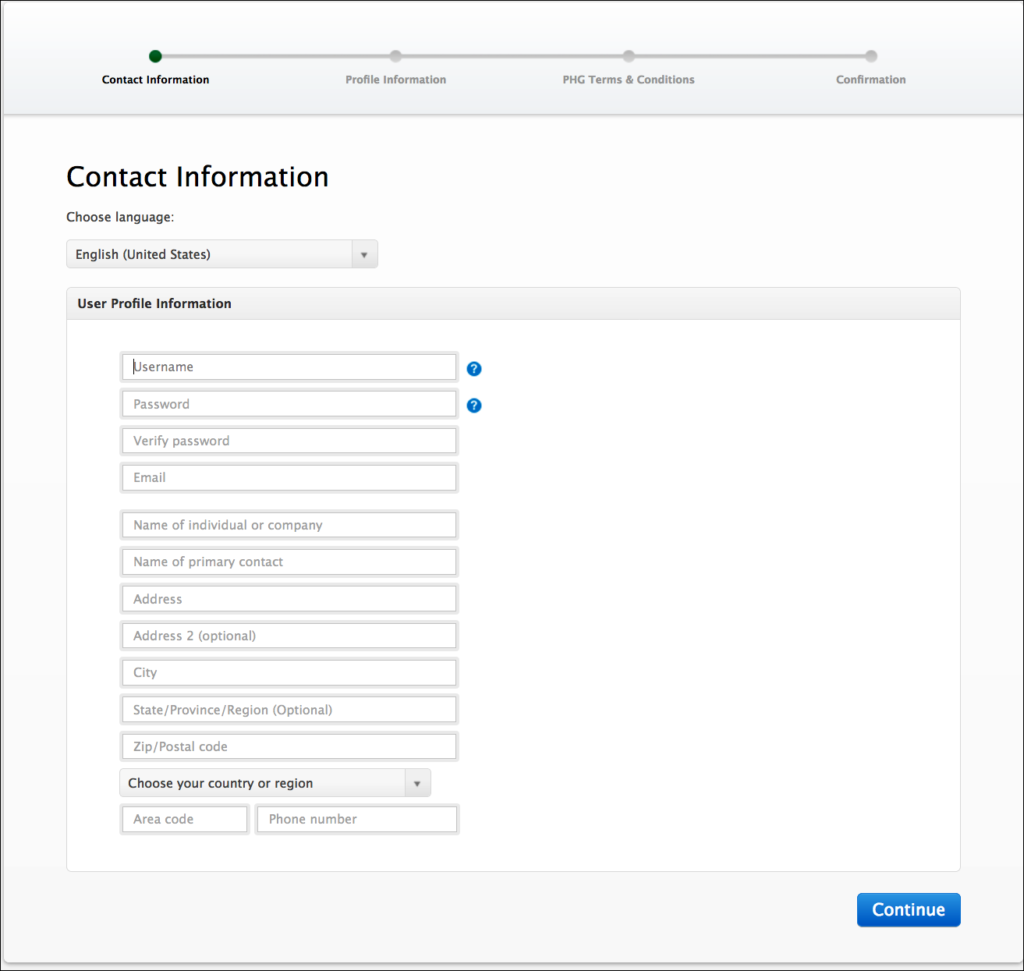
Next, for the Profile Information Section, select Music from the content type and tick I am an an app developer. Click on continue. Remember to provide your app details such as your website URL, AVG, number of downloads etc.
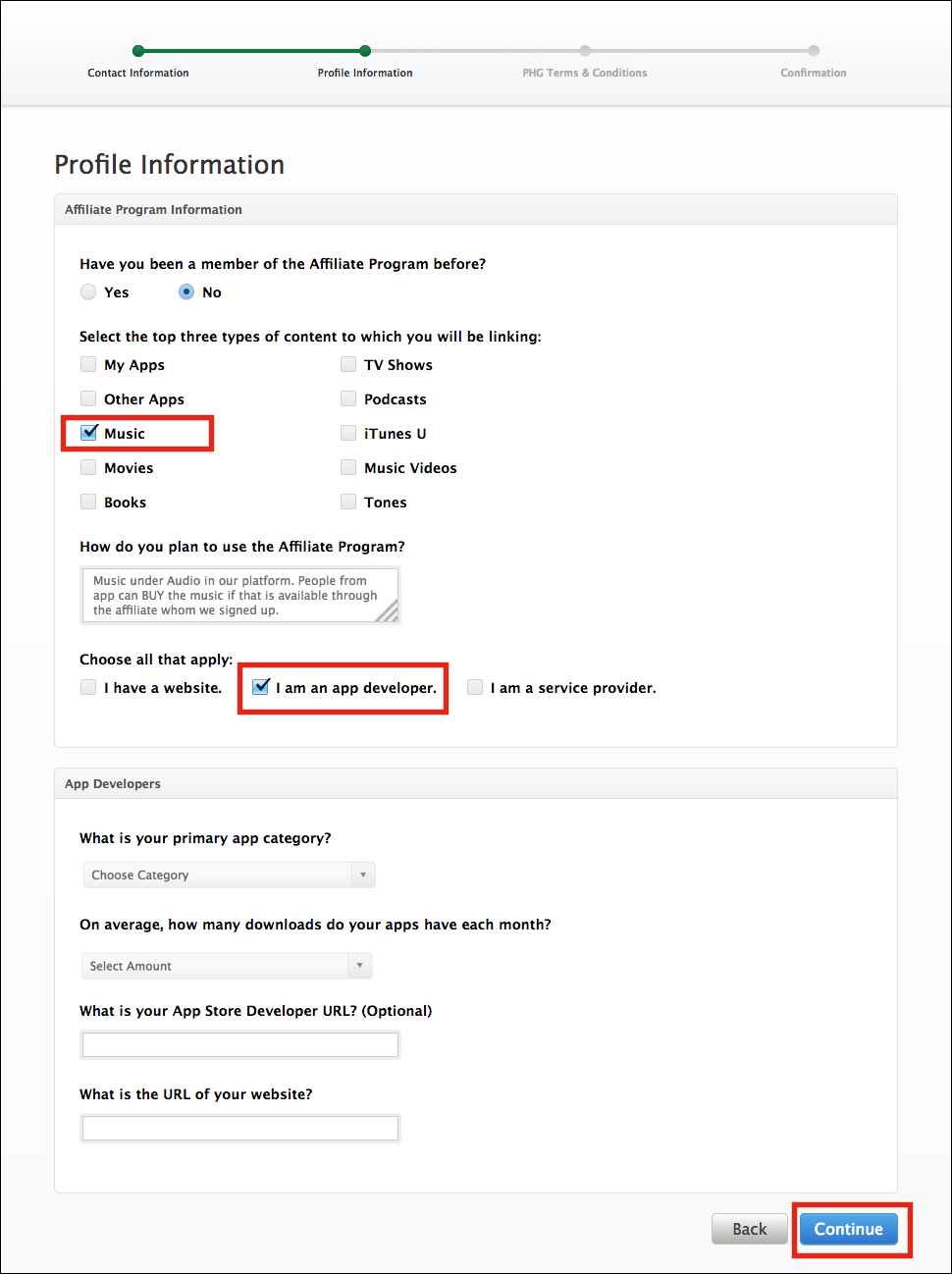
The next page will be on Terms and Conditions. Tick on the checkbox to agree with the terms and conditions and click on Continue button.
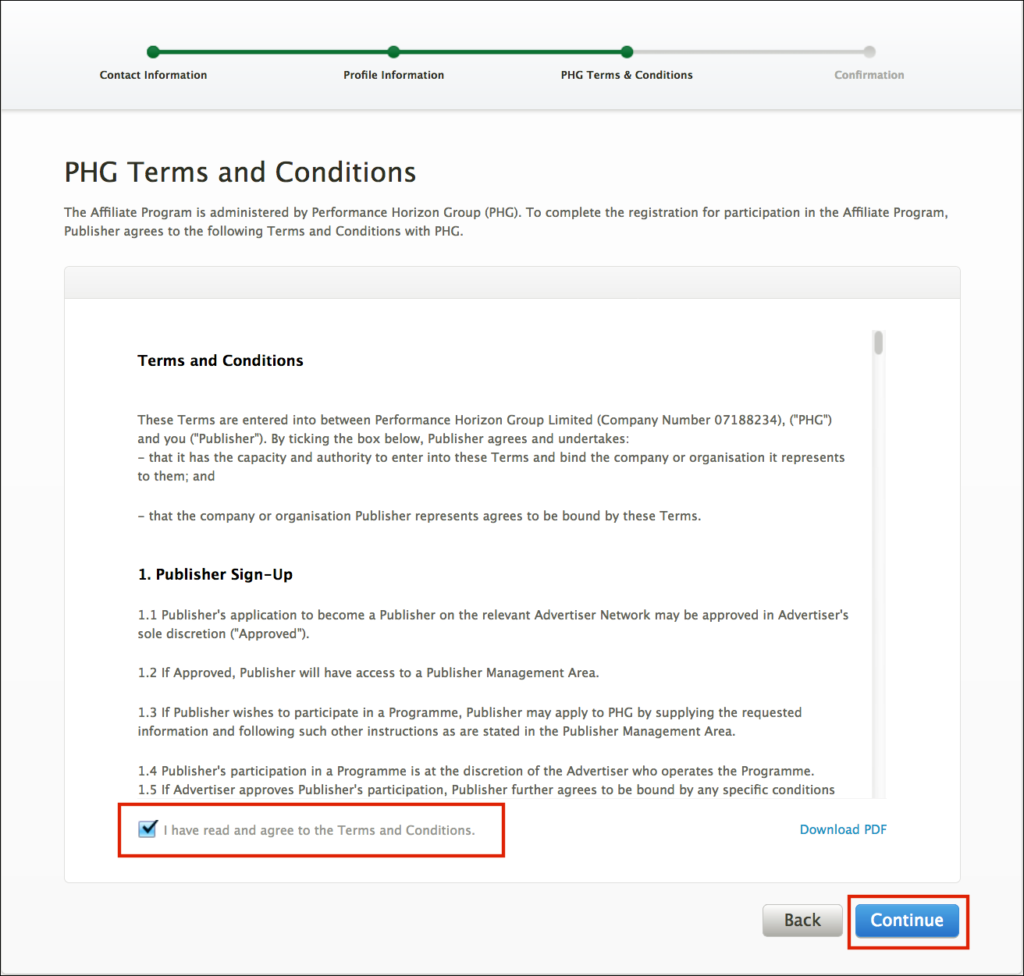
When you are on the confirmation page, Apple will sent you an email within 24 hours.
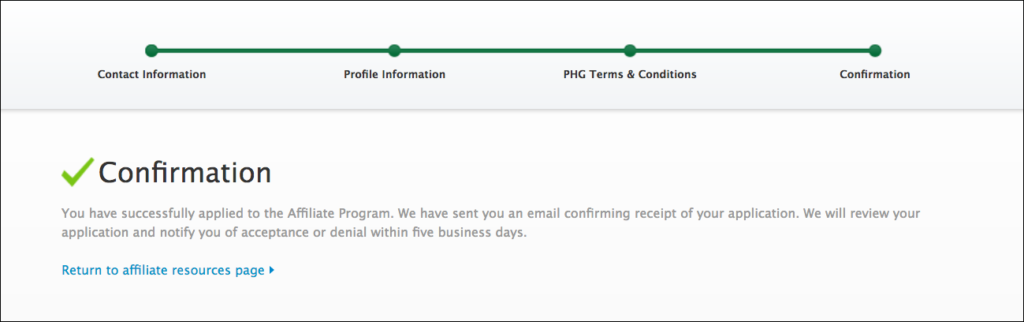
Once the email is confirmed, it will take another 5 days whether you are accepted or denied for the affiliate token or not. If apple approves, login into this link.
From the iTunes affiliate account’s dashboard, click on Settings.
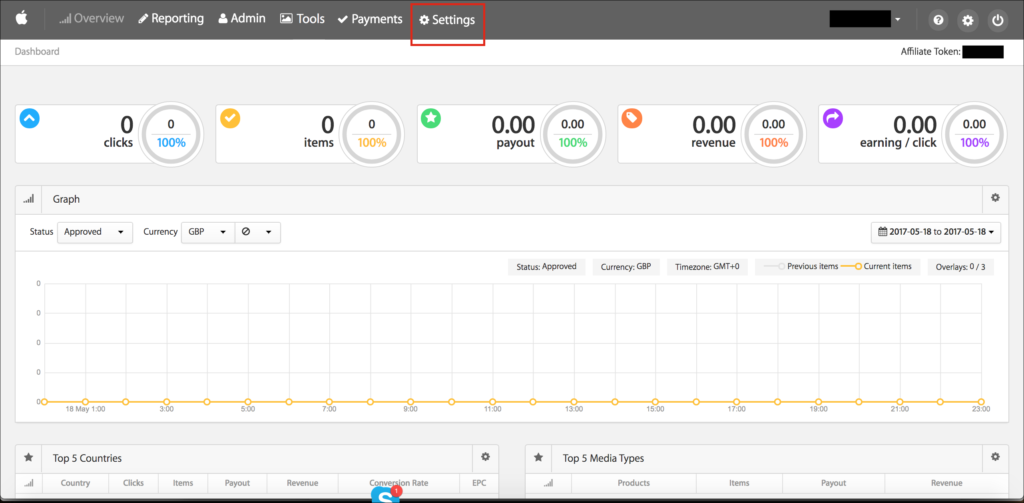
Click on the Payment tab.
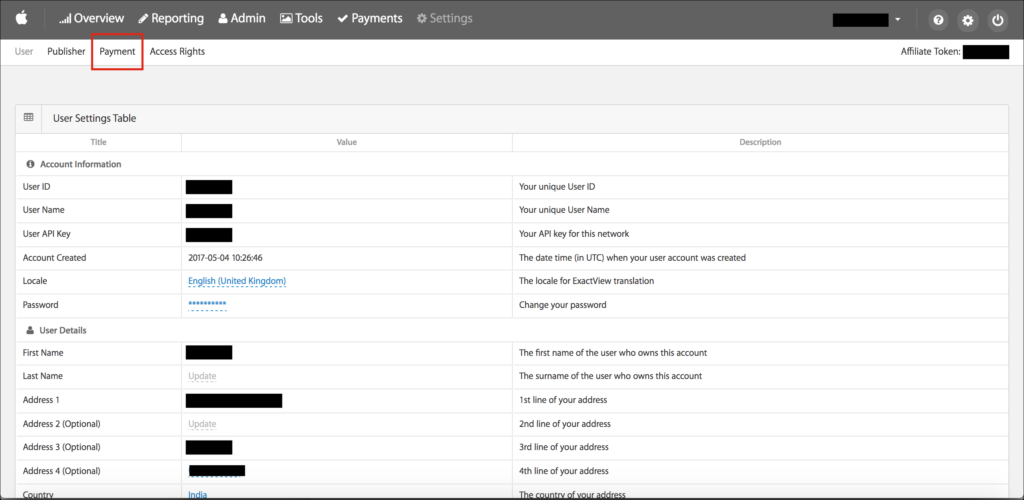
Now click on Add Payment Method.
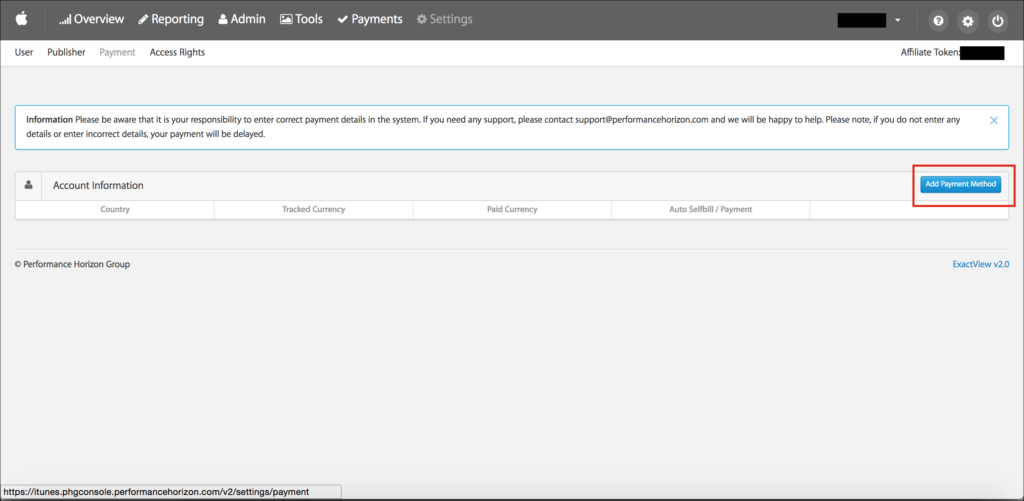
In a pop-up window, Create new payment method will be opened. Set your payment method.
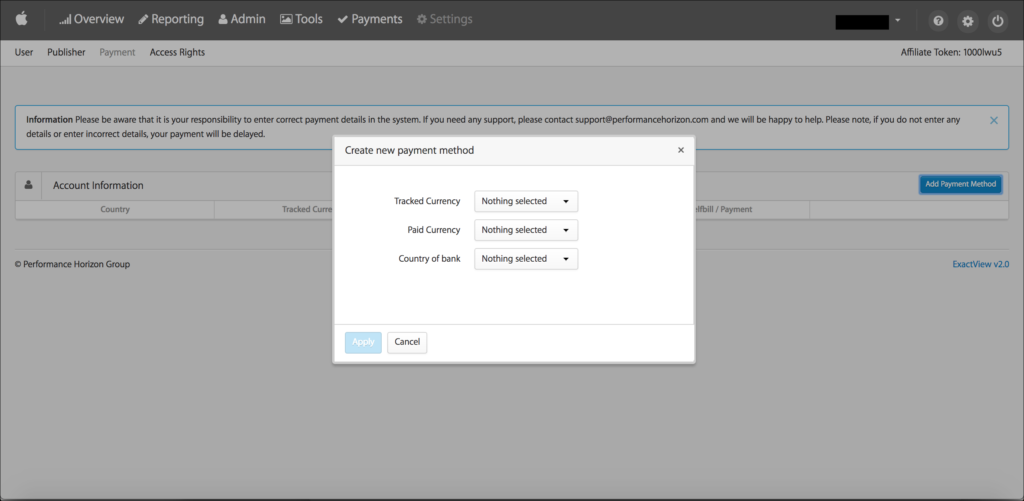
Once you have selected Electronic Fund Transfer, bank details and all other required details, then click on Apply to finish. This will redirect you to the affiliate dashboard where you can see your affiliate token at the top right corner.