Facebook campaign settings?
WP Content Pilot will require the c_user Cookie Value and xs Cookie Value to automatically run the Facebook campaign.
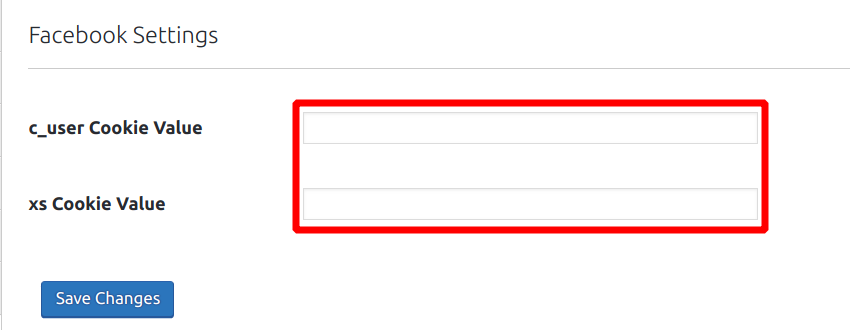
Getting those Cookie values are fairly easy but still let’s walk you through the process.
Steps to get the c_user Cookie Value and xs Cookie Value
a) Open your favorite browser and go to the Facebook site.
b) You can try private browsing by opening a private browser window. This will give you a shorter list of Cookie.
c) Now you have to access the development console. You can access the development console by right-clicking on the page and clicking “Inspect” or “Inspect Element”.
d) Look for the tab with stored page items. That tab is called “Storage” in Firefox, “Application” in Google Chrome and “Debugger” in Microsoft Edge.
e) Find and click on “Cookies” and then on “https://www.facebook.com”.
f) Look for the cookie with the name “c_user Cookie Value” and “xs Cookie Value”. Copy those values by double-clicking on them and paste them to the WP Content Pilot Facebook settings.
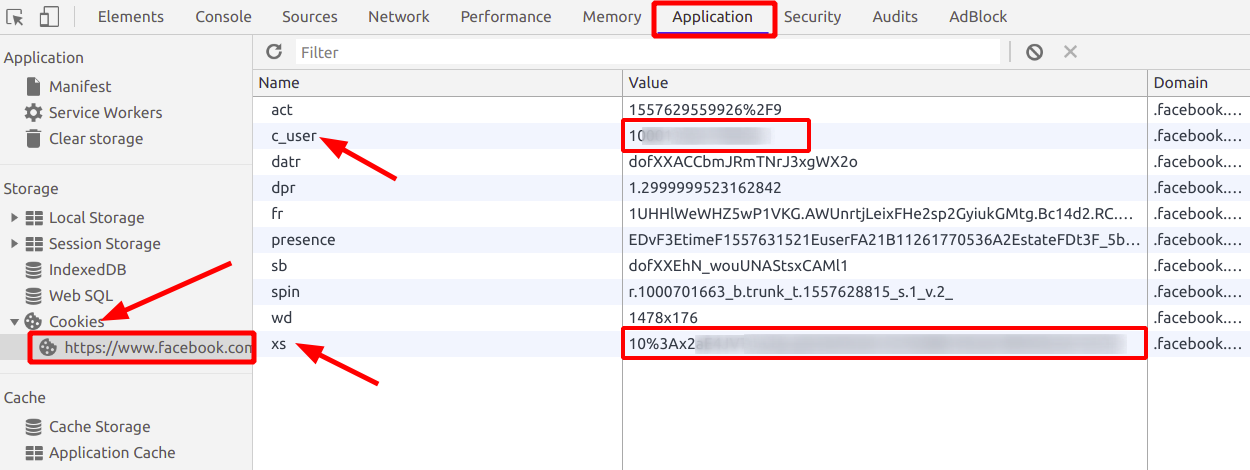
Google Chrome:Facebook Cookie retrieval Google Chrome
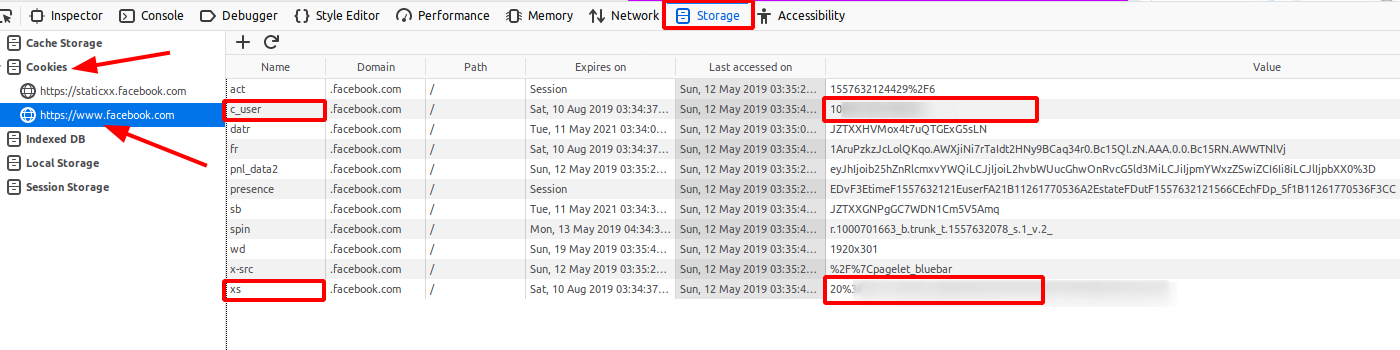
Firefox:Facebook Cookie retrieval Firefox