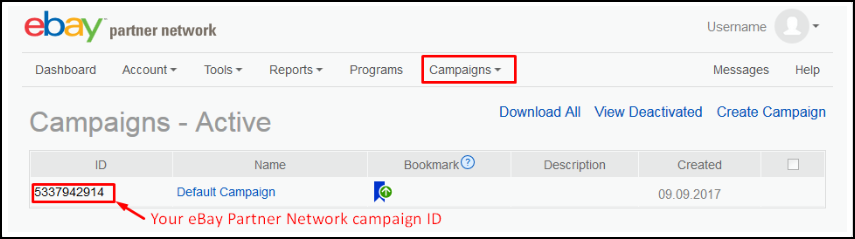Ebay campaign settings?
App ID Settings
To get an eBay App ID, first of all, you need to register as a developer. If you’ve already registered, click here to sign in.
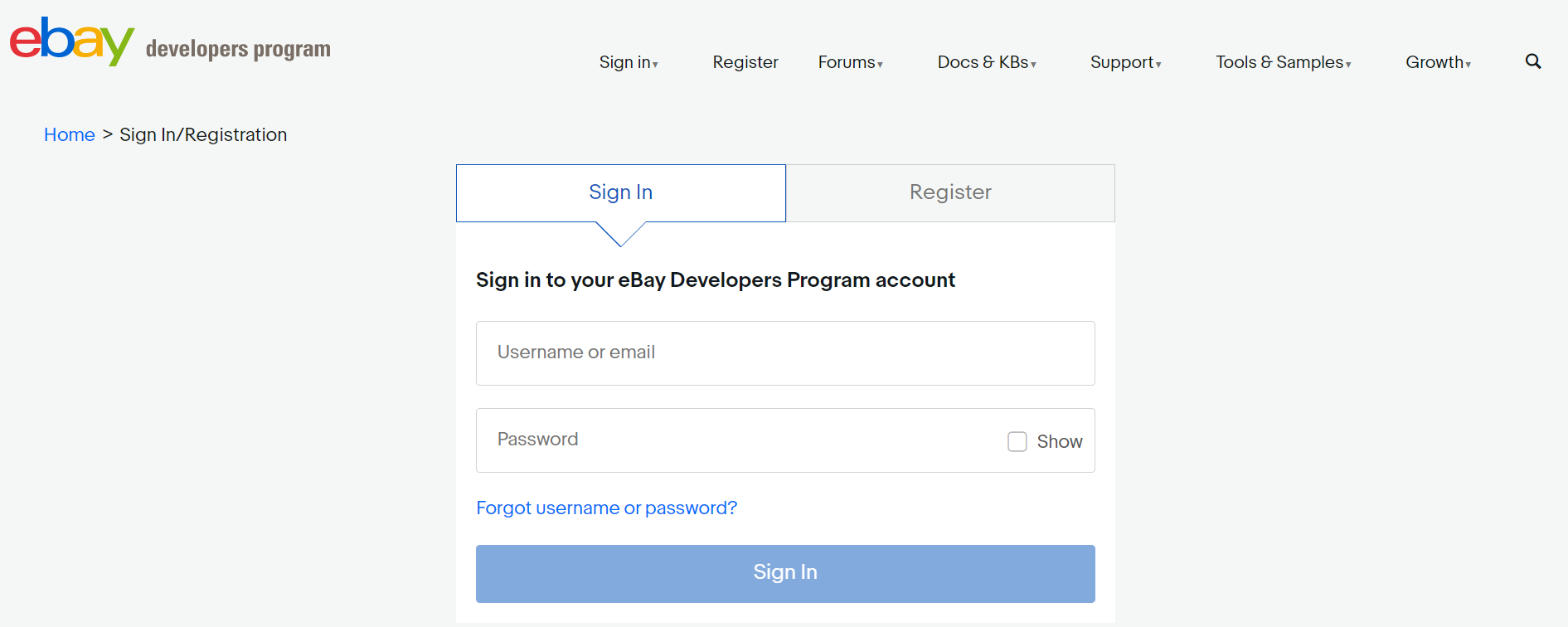
After signing in, it requires one business day to get your account enabled. You will be notified by email once your account gets enabled. Now go to your developer account and click on the username to choose “Application Access Keys“
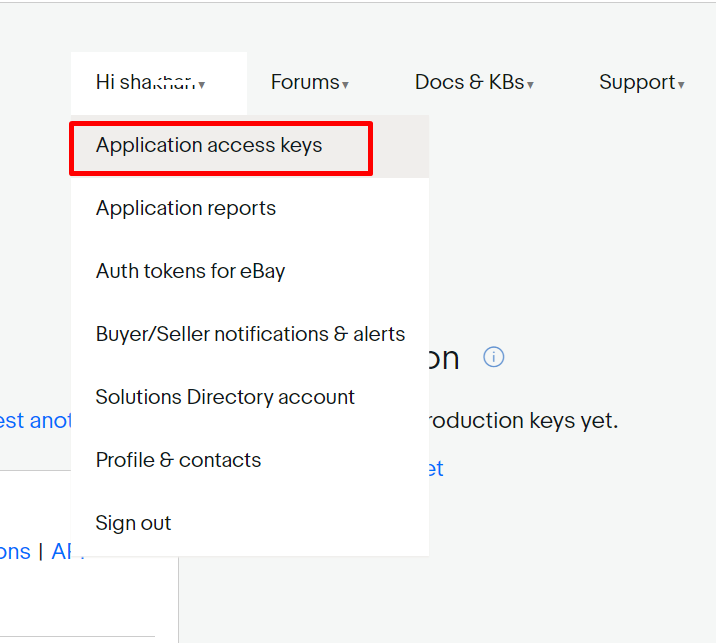
Now add your application by proving its name and click on Create a keyset.
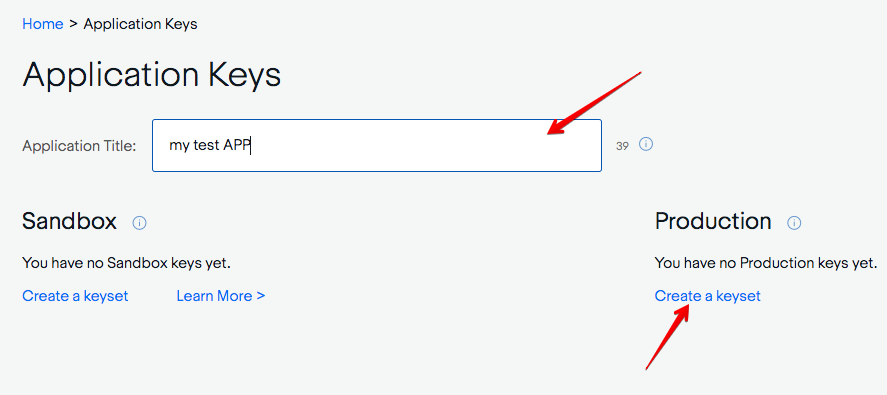
Your keyset will be created immediately. Now simply copy the App Id in your eBay campaign.
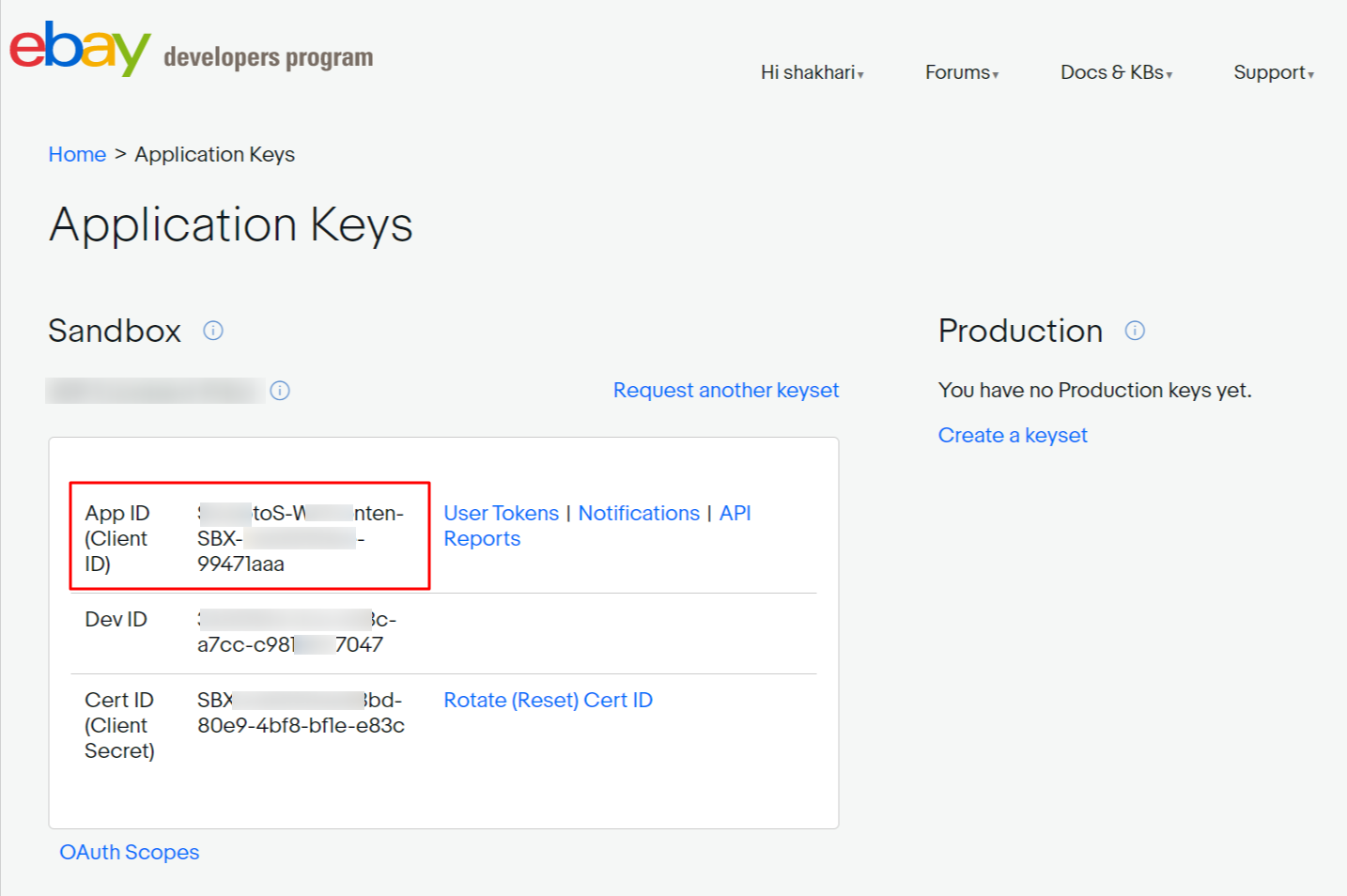
Campaign ID Settings
WP Content Pilot needs the Campaign ID to automatically generate posts from eBay to your WordPress site.
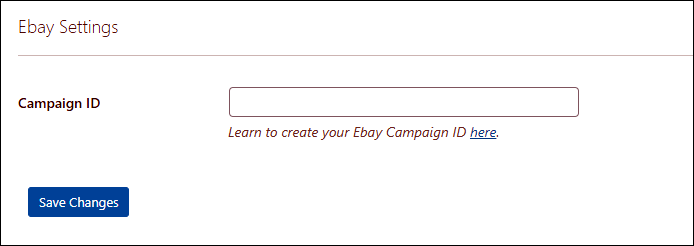
To get your Campaign ID you have to first join the eBay partner network. You can join/sign up for the partner network by following this link. They also offer the option to join with Facebook or Google.
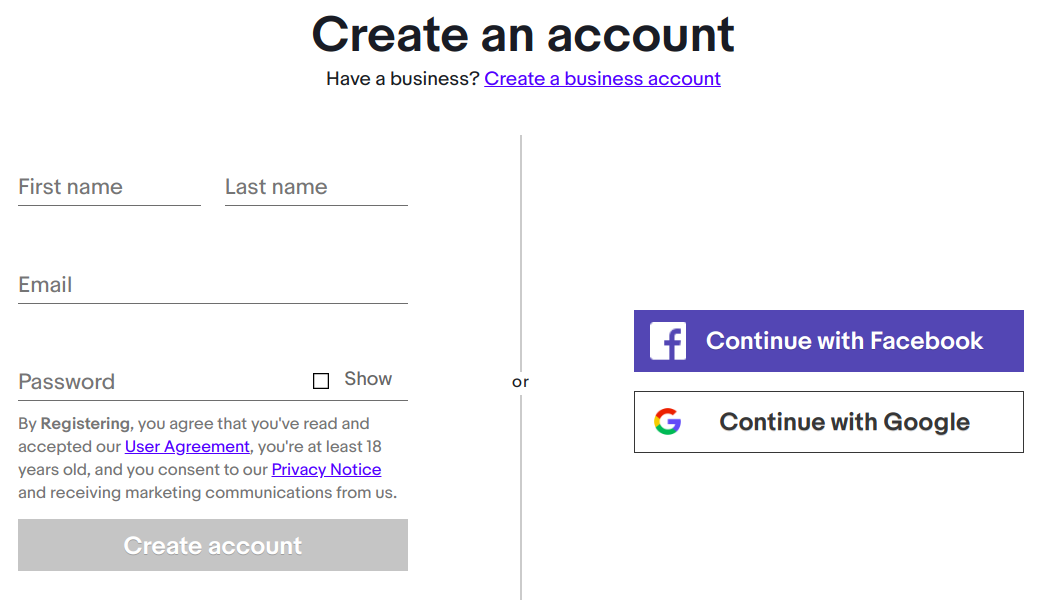
To get your Campaign ID, you have to sign up for eBay partner network. You can use your eBay account to sign up for eBay Partner network.
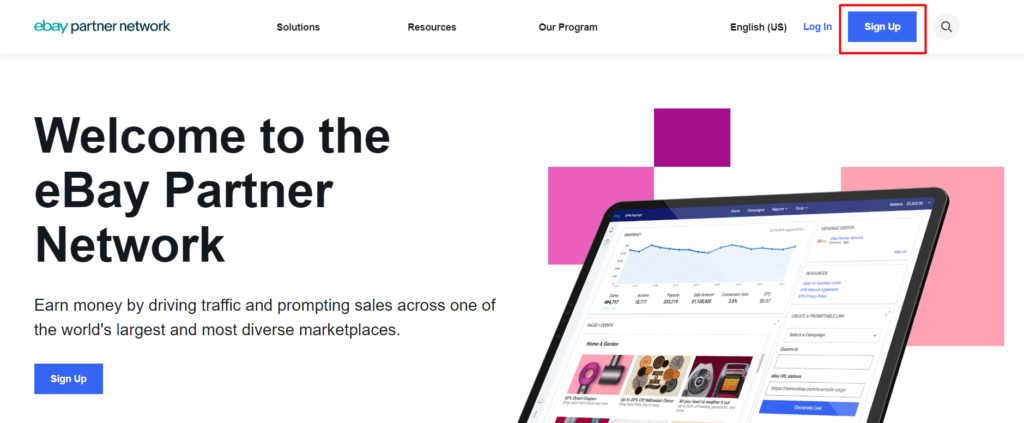
When sign up is done, you will get a ‘Thank You’ message from eBay. This message informs that the sign up application is still under review. You will be notified by eBay when your sign up is confirmed.
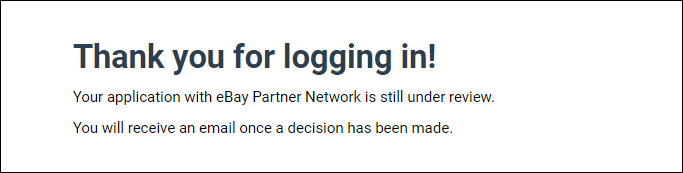
You will get a unique user ID after confirmation. You will have a default campaign ID once you get your User ID. You can create your own campaign ID too. Campaign ID is a 10 digit number which links eBay products to other sites.