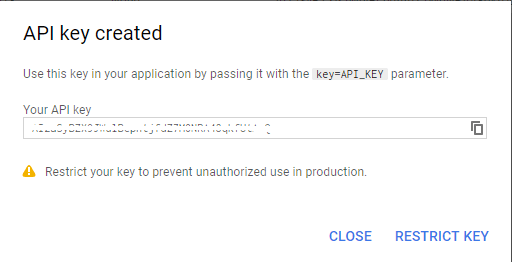How to set up YouTube API key for WP Content Pilot?
YouTube is an American video sharing site which is very popular all over the world. This giant video-sharing site has 1.9 billion monthly active users. There are around 50 million creators on YouTube. Creators are those people or company who creates videos covering different subjects. YouTube has lots of categories including education, sports, beauty tips, custom tutorials, art etc. More than 30 million people visit YouTube daily. YouTube also has paid subscriber for their TV version. YouTube offers an opportunity earning for the creators. The creators can earn revenue by monetizing their YouTube channel.
YouTube has changed its rule with its current API version. The current API version is 3. Now if you want to show or view a video outside YouTube then you will need an API key. First, you have to register and create a project to get access to the API. This may sound complicated, but trust me the process is very simple and straightforward.
Follow the steps below to retrieve your YouTube API key:
- The very first step to get the API key is to go to (https://developers.google.com/) and log in there. If you do not already have a google account, you have to sign up first.
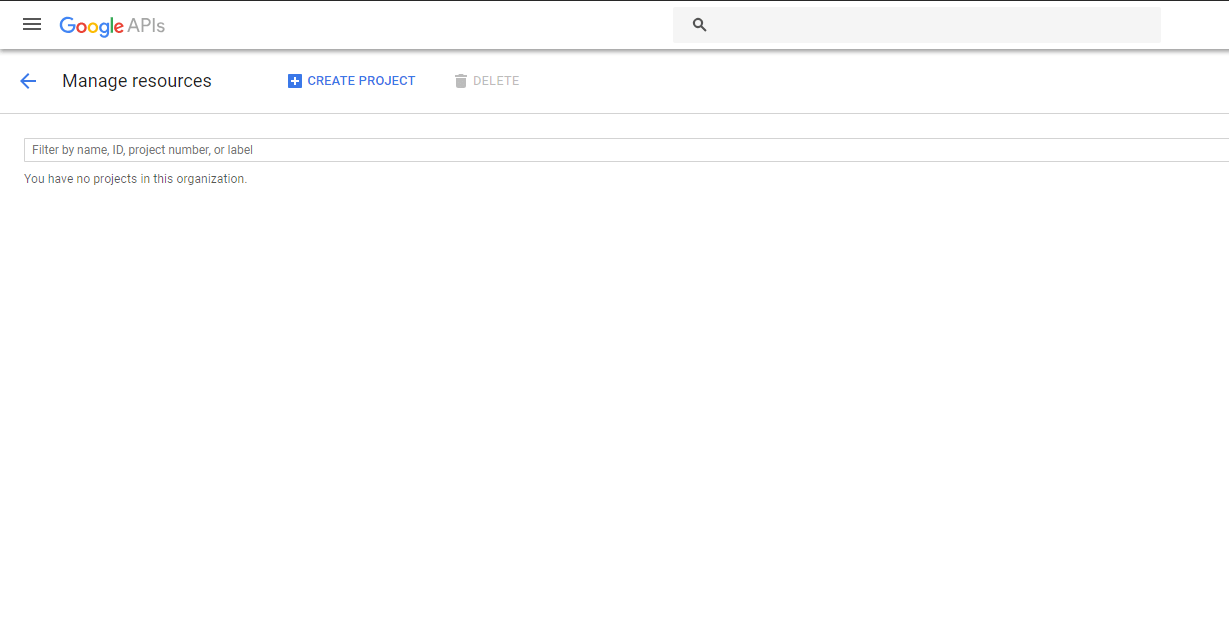
- Then, go to this address. You have to agree on Google’s terms there and after that Google will redirect you to here.
- Hit CREATE PROJECT from the interface.
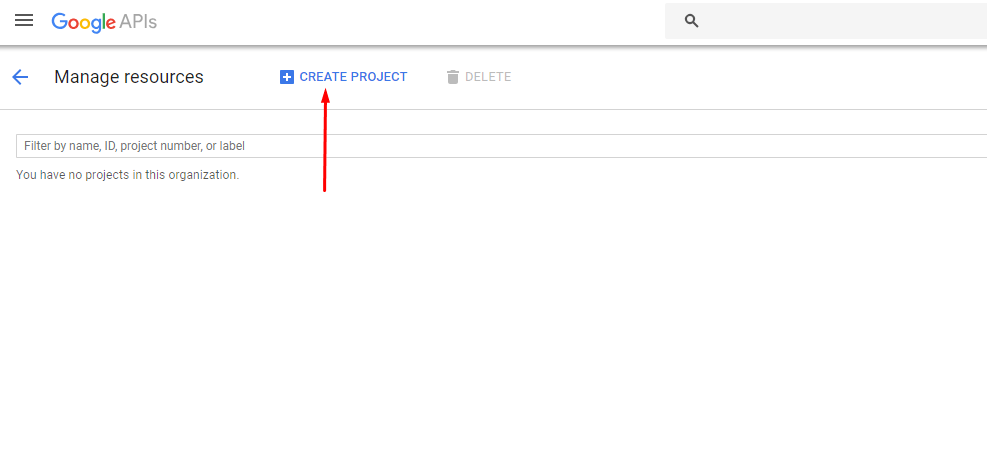
- Give a project name from and Google will provide you a unique project ID.
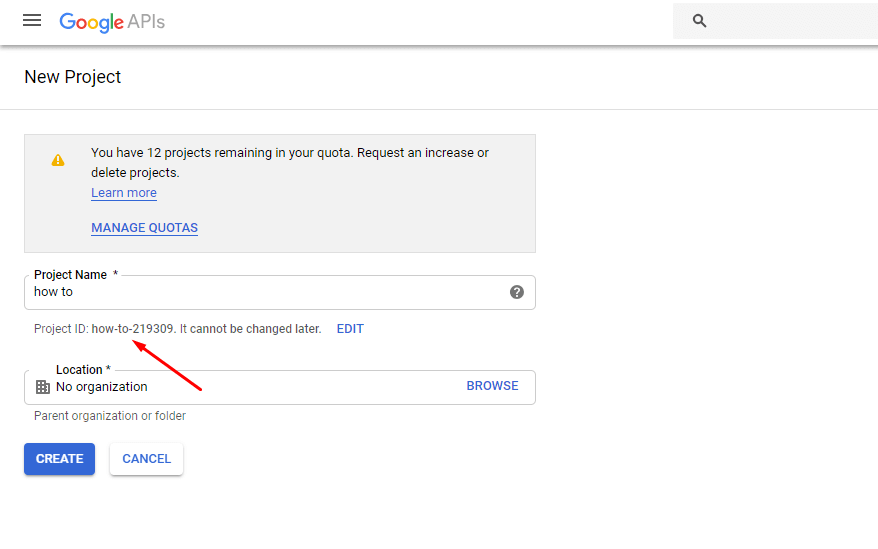
- You will get a notification in the right corner after the project is created.
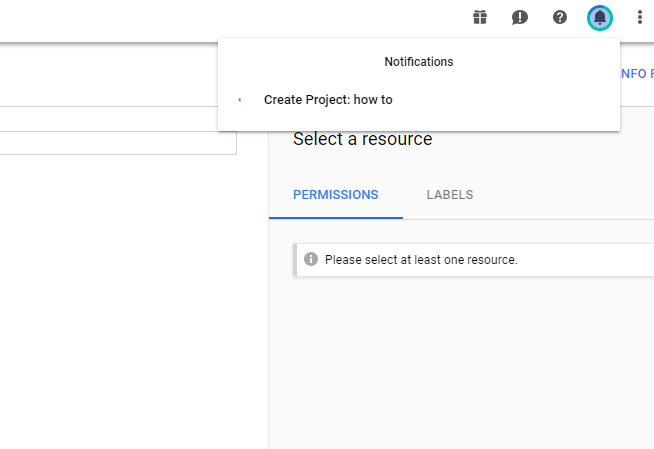
- Now enter in your project and hit Go to APIs overview.
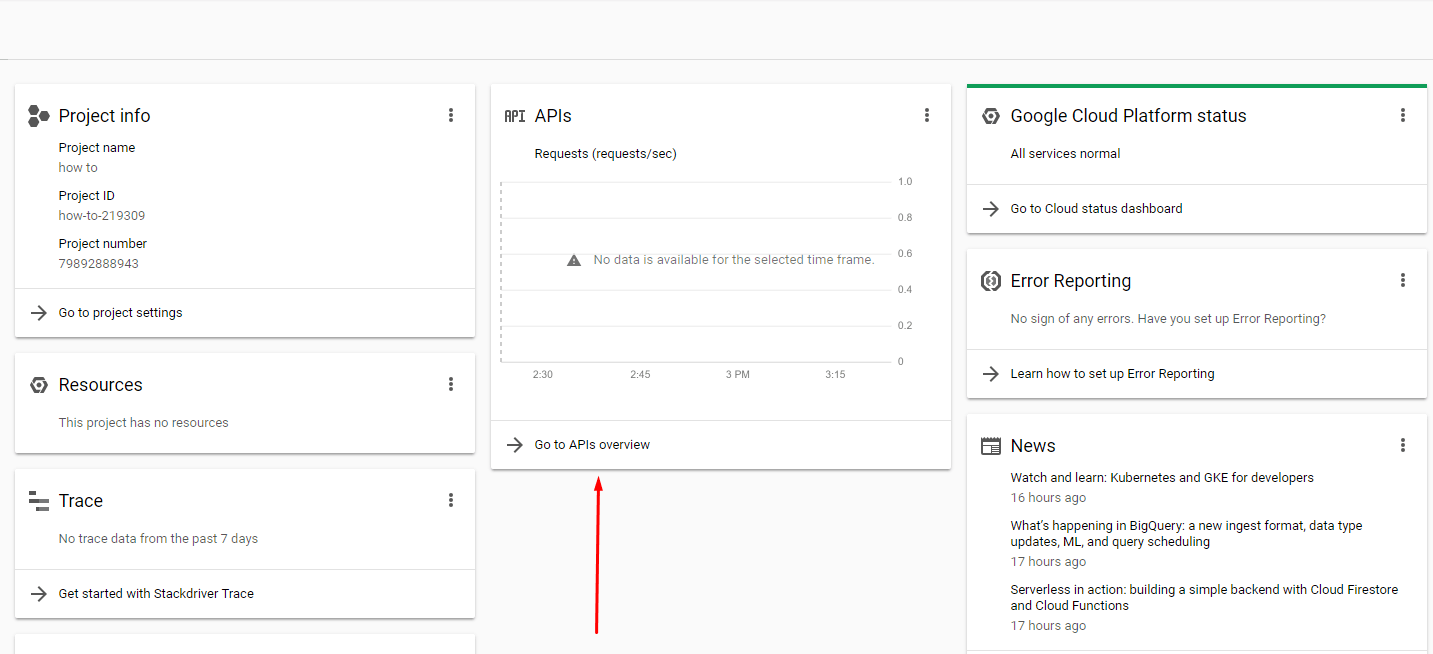
- It will take you to the Google API library. There are lots of APIs to choose from. Even YouTube has multiple API to achieve different goals. Select YouTube Data API V3.
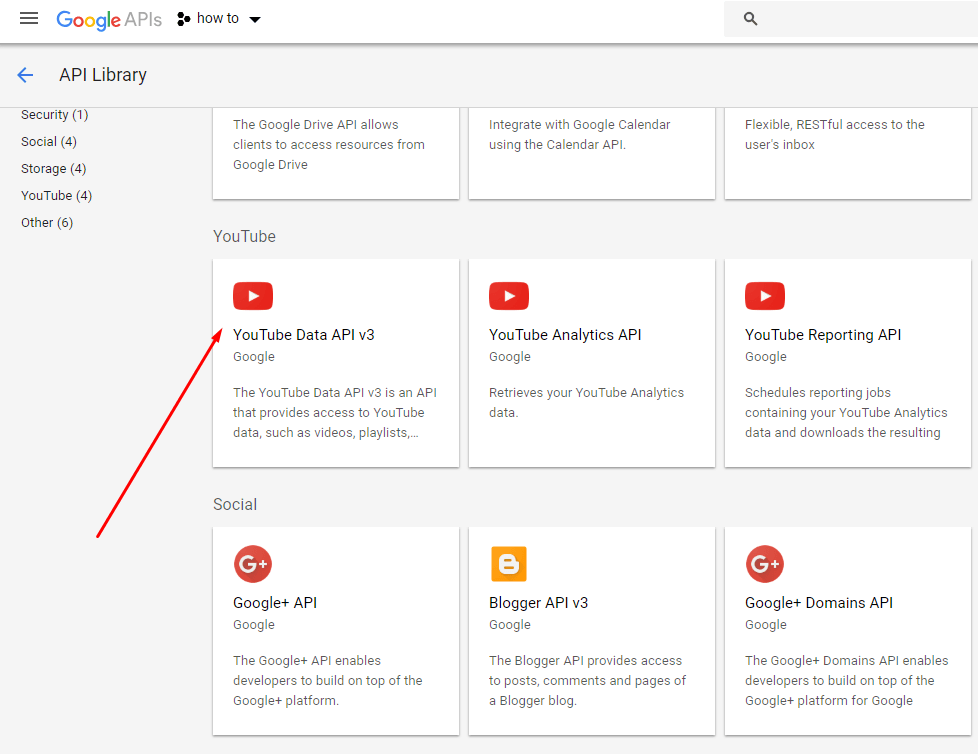
- Hit enable to generate an API Key for your project.
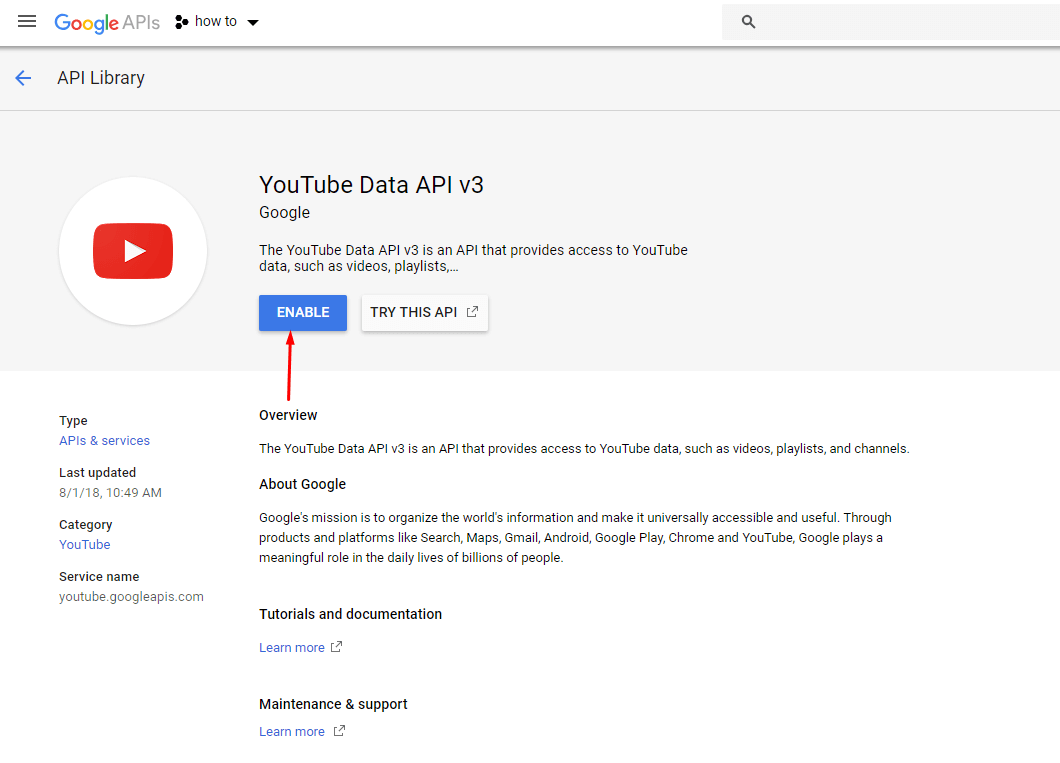
- Google will ask for a credential to use the API Key. Create credentials from the right side of the window.
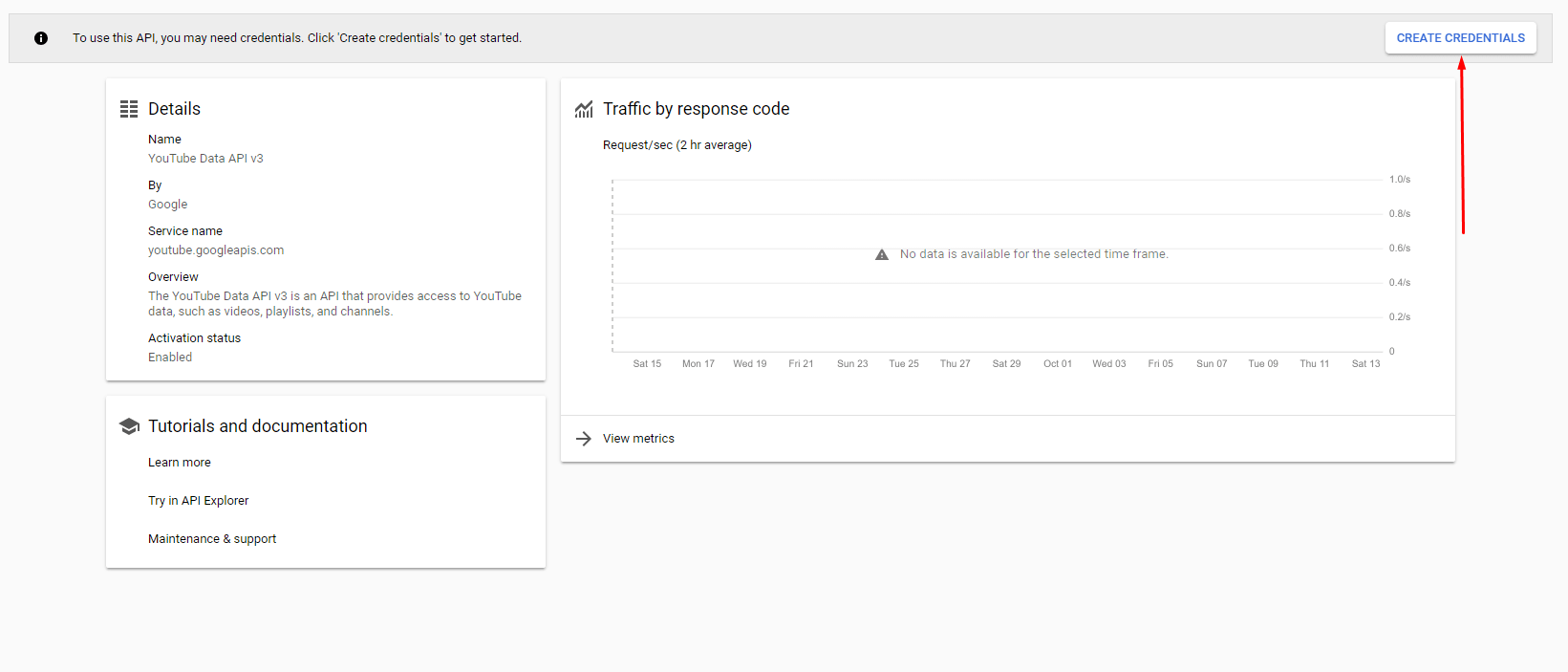
- There are a few options that you need to select but you can skip this by clicking on the API Key link. It will take you to a different page.
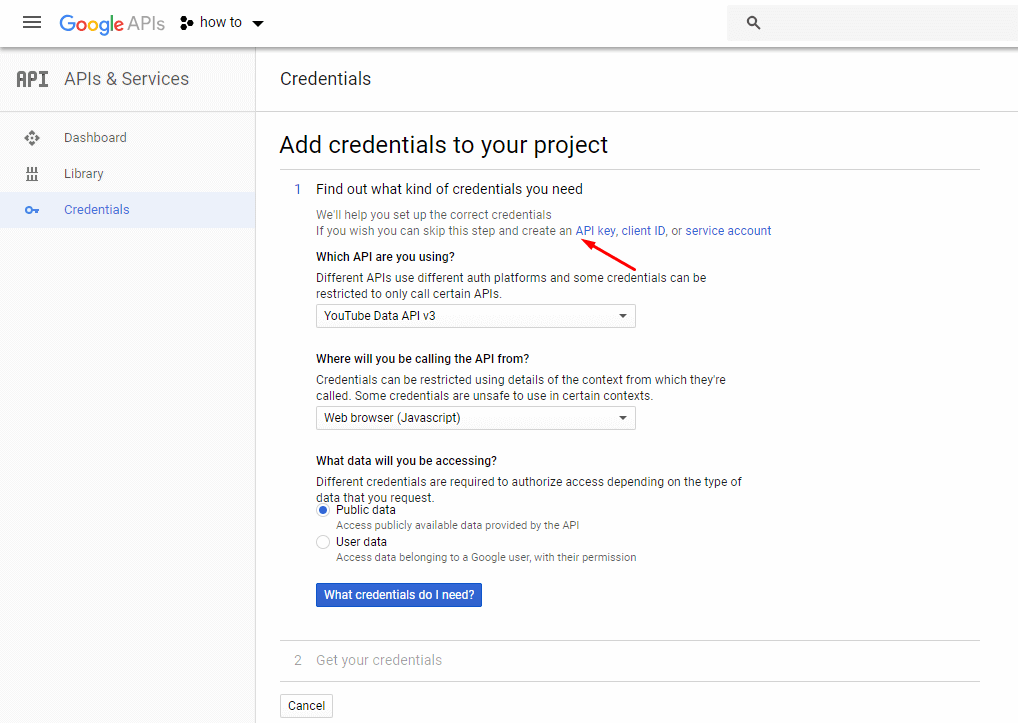
- They will offer a name that you will be able to customize and finally hit create.
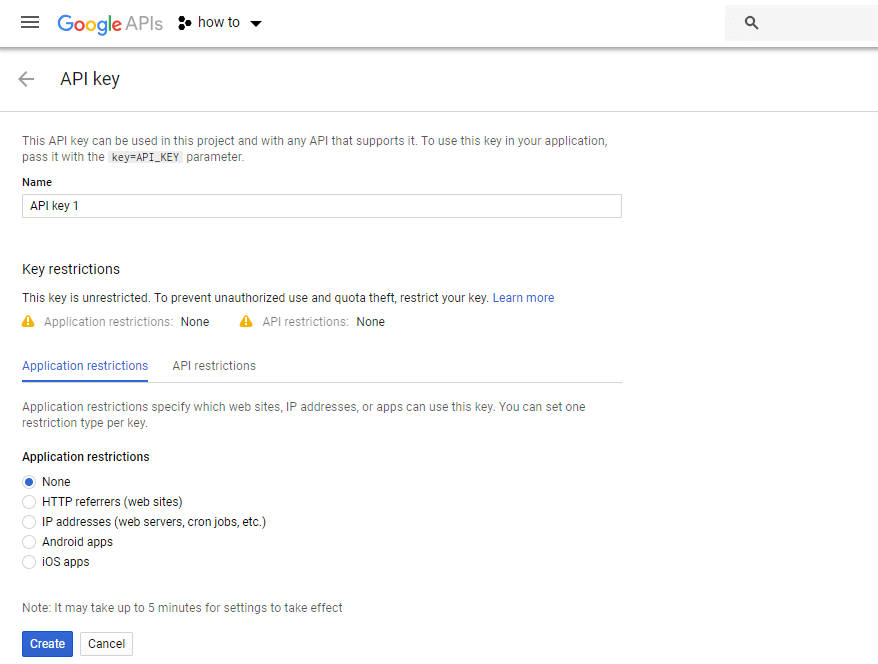
- Congratulation your API Key is created. Every step is covered in this guide so there should not be any problem. If you still have trouble we are always here to help.